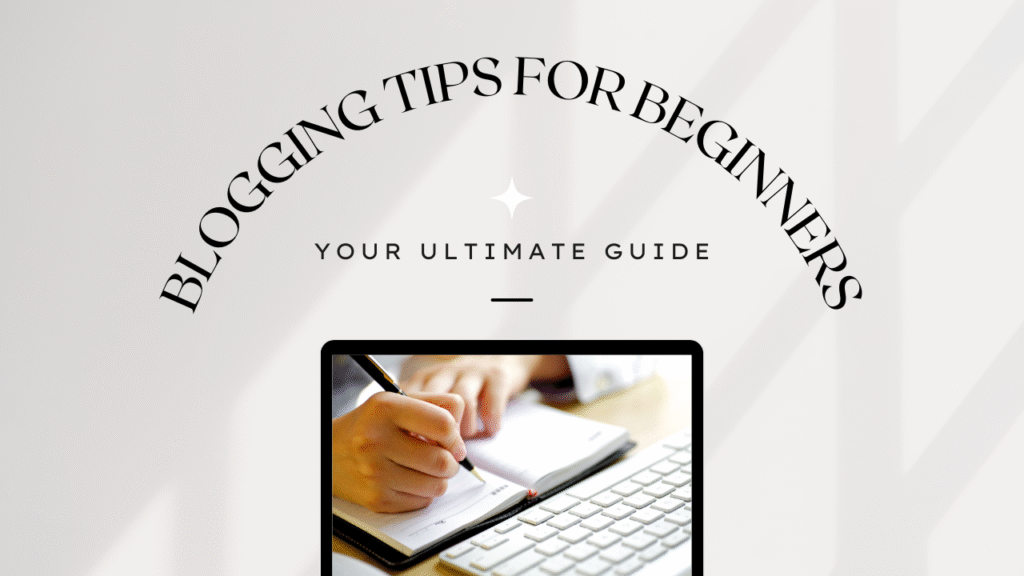At BloggingLadder, we know that blogging is more than just writing—it’s about building influence, connecting with readers, and creating opportunities for growth. In 2025, blogging continues to thrive, with over 600 million blogs online and research showing that 70% of consumers prefer learning about a brand through blog content rather than traditional ads. This means the potential for beginners to start a blog and make an impact has never been greater.
Of course, starting a blog can feel overwhelming at first. From choosing a niche and setting up hosting to creating content, mastering SEO, and finding ways to monetize—there are many moving parts. That’s where this ultimate beginner’s guide from BloggingLadder comes in.
In this Blog, we’ll break down the most effective blogging tips for beginners, giving you a step-by-step roadmap to launch, grow, and scale your blog in 2025. Whether your goal is to share personal stories, build a side hustle, or establish a full-time business, this guide will help you take the right steps toward blogging success.
Why Start a Blog in 2025?
Blogging is thriving in 2025, driven by trends like AI content tools, voice search, and short-form video integration. Here’s why beginners should start blogging:
- High Demand: Blogs drive 53% of website traffic via organic search (BrightEdge, 2025).
- Low Startup Costs: Launch a blog for $50/year with hosting and a domain.
- Monetization Potential: Earn through ads, affiliates, or products, with top bloggers making $10,000+/month.
- Creative Freedom: Share expertise on niches like tech, travel, or lifestyle.
- SEO Benefits: Blogs rank well for long-tail keywords, boosting visibility.
- Community Building: Connect with readers via comments and social media.
With Google’s 2025 algorithm updates prioritizing user-focused content and Core Web Vitals, a well-optimized blog can attract significant traffic.
Let’s dive into the essential blogging tips for beginners.
Step 1: Choose a Profitable Blogging Niche
Why It Matters: A niche defines your audience and content focus, helping you rank higher and attract loyal readers.
Popular Niches for 2025:
- Tech: AI, cybersecurity, gadget reviews.
- Lifestyle: Wellness, minimalism, parenting.
- Finance: Budgeting, investing, crypto.
- Travel: Sustainable travel, budget destinations.
- Food: Vegan recipes, meal prep guides.
- Health & Fitness: Yoga, mental health tips.
How to Choose a Niche:
- Identify Your Passion: Blog about topics you love (e.g., tech gadgets, vegan cooking).
- Check Demand: Use Google Trends or AnswerThePublic to find trending keywords (e.g., “AI tools 2025” up 40%).
- Assess Profitability: Research affiliate programs like Amazon Associates or CJ Affiliate for monetization potential.
- Analyze Competition: Search keywords like “best fitness apps” to find low-competition gaps.
Example: A niche like “beginner-friendly coding tutorials” targets aspiring developers and has high affiliate potential (e.g., coding courses).
Pro Tip: Start with a sub-niche (e.g., “Python for beginners”) to rank faster, then expand to broader topics.
Step 2: Pick a Blog Name and Domain
Why It Matters: A memorable name and domain enhance branding and SEO.
Tips for Naming Your Blog:
- Keep It Short: Aim for 2–3 words (e.g., BloggingLadder).
- Include Keywords: Use terms like “blog,” “tips,” or your niche (e.g., TechBit).
- Ensure Availability: Check domain and social media handle availability.
- Use .com: Preferred for credibility, but .co or .blog work for modern vibes.
Domain Registration:
- Hostinger: Free domain with Premium plan ($3.99/month).
- Namecheap: Domains from $8.98/year.
- GoDaddy: Reliable but pricier ($11.99/year).
Example: “TechBit.com” is catchy, niche-specific, and SEO-friendly.
Pro Tip: Secure matching social handles (e.g., @TechBit) for consistent branding across platforms.
Step 3: Choose a Reliable Hosting Provider
Why It Matters: Hosting affects site speed, uptime, and SEO, with 4.42% of conversions lost per second of load time (Portent, 2019).
Top Hosting Providers for Beginners in 2025:
- Hostinger ($2.99/month, Premium):
- 100 GB NVMe SSD, LiteSpeed servers (0.607s LCP).
- Free domain, SSL, and AI website builder.
- 99.96% uptime (GTmetrix, 2025).
- Bluehost ($2.95/month, Basic):
- WordPress-recommended, 50 GB SSD.
- Free domain and SSL for 1 year.
- 99.9% uptime.
- DreamHost ($2.59/month, Shared):
- Transparent pricing, 97-day money-back guarantee.
- Free domain, SSL, daily backups.
- 99.99% uptime.
Recommendation: Hostinger is ideal for beginners due to its affordability, speed, and hPanel’s simplicity.
Steps to Set Up Hosting:
- Sign up for Hostinger’s Premium plan ($3.99/month).
- Register or connect your domain (e.g., TechBit.com).
- Enable auto-renewal to secure your domain.
- Install WordPress via hPanel’s one-click installer.
Pro Tip: Choose a hosting plan with at least 50 GB storage to handle blog assets like images and videos.
Step 4: Set Up Your Blog with WordPress
Why It Matters: WordPress powers 43% of websites, offering flexibility, SEO plugins, and beginner-friendly customization.
Steps to Set Up:
- Install WordPress: Use Hostinger’s hPanel for one-click installation.
- Select a Theme:
- Free: Astra or Neve (lightweight, responsive).
- Premium: GeneratePress ($59/year) for advanced customization.
- Install Essential Plugins:
- Yoast SEO: Optimizes posts for search engines.
- LiteSpeed Cache: Boosts site speed (Hostinger-compatible).
- Smush: Compresses images for faster loading.
- Brevo: Builds email lists for newsletters.
- Rank Math: Alternative SEO plugin with AI suggestions.
- Customize Your Blog:
- Create a logo with Canva (free).
- Set up menus (Home, Blog, About, Contact).
- Add pages: About, Contact, Privacy Policy.
Pro Tip: Use Astra’s pre-built templates to create a professional blog design in under an hour.
Step 5: Create Engaging Blog Content
Why It Matters: High-quality content drives traffic and keeps readers coming back.
Content Creation Tips:
- Write for Your Audience:
- Address reader pain points (e.g., “How to Choose a Budget Laptop”).
- Use a conversational tone to engage beginners.
- Content Types:
- Tutorials: “How to Start a Blog in 2025.”
- Listicles: “10 Best SEO Tools for Beginners.”
- Reviews: “Hostinger vs Bluehost: Which Is Better?”
- How-To Guides: “How to Monetize Your Blog.”
- Incorporate Visuals:
- Use free images from Unsplash or Pexels.
- Create infographics with Canva for complex topics.
- Embed short videos (e.g., 1-minute setup tutorials).
- Structure Posts:
- Use H2/H3 tags for readability (e.g., “Choosing a Niche,” “SEO Tips”).
- Write 1,500–2,000-word posts for authority.
- Add tables or comparison charts for clarity.
Example Post Structure:
- H1: Blogging Tips for Beginners
- H2: Why Blog in 2025?
- H2: Choosing Your Niche
- H3: Popular Niches
- H2: Setting Up Your Blog
- H2: FAQs
Pro Tip: Publish 2–3 posts weekly to build a content library and improve SEO.
Step 6: Optimize Your Blog for SEO
Why It Matters: SEO drives 53% of website traffic (BrightEdge, 2025), helping your blog rank on Google.
SEO Tips for Beginners:
- Keyword Research:
- Use Google Keyword Planner (free) or SEMrush ($129/month) to find low-competition keywords (e.g., “blogging tips for beginners 2025,” 1,500 searches/month).
- Target long-tail keywords for faster ranking (e.g., “how to start a tech blog”).
- On-Page SEO:
- Include keywords in titles, URLs, meta descriptions, and first 100 words.
- Add alt text to images (e.g., “blog setup guide screenshot”).
- Use internal links to related posts.
- Technical SEO:
- Ensure site speed under 2 seconds with LiteSpeed Cache.
- Enable SSL (free with Hostinger) for HTTPS.
- Submit a sitemap to Google Search Console.
- Content Optimization:
- Answer “People Also Ask” questions (e.g., “How do I start a blog for free?”).
- Use schema markup with Yoast SEO for rich snippets.
Pro Tip: Optimize for voice search with conversational keywords like “best blogging platforms for beginners.”
Step 7: Promote Your Blog
Why It Matters: Promotion drives initial traffic and builds a loyal audience.
Promotion Strategies:
- Social Media:
- Twitter (X): Share posts with hashtags like #BloggingTips2025.
- Reddit: Post in subreddits like r/Blogging or r/SmallBusiness.
- Pinterest: Create pins for blog posts with tools like Canva.
- Instagram: Share Reels or Stories with blog snippets.
- Email Marketing:
- Use Brevo (free, 300 emails/day) for newsletters.
- Offer lead magnets (e.g., “Free Blogging Checklist”).
- Send weekly updates with new posts.
- Guest Posting:
- Write for sites like Medium or niche blogs to gain backlinks.
- Example: Guest post on “SEO for Beginners” for a tech blog.
- Online Communities:
- Join forums like Quora or Warrior Forum to answer blogging questions.
Pro Tip: Share post snippets on Reddit’s r/Blogging to drive 20–30% of early traffic.
Step 8: Monetize Your Blog
Why It Matters: Monetization covers costs and can turn your blog into a business.
Monetization Methods:
- Display Ads:
- Join Google AdSense (free) for $0.50–$5 per 1,000 views.
- Apply for Mediavine (50,000 sessions/month) for higher earnings.
- Affiliate Marketing:
- Promote products via Amazon Associates (4–8% commission) or CJ Affiliate (e.g., Hostinger, Bluehost).
- Example: Link to hosting plans or blogging tools.
- Sponsored Posts:
- Partner with brands for $100–$1,000 per post (based on traffic).
- Digital Products:
- Sell eBooks or courses on Gumroad ($10–$50/sale).
- Example: “Blogging for Beginners Guide” on Teachable.
- Memberships:
- Offer premium content via Patreon ($5–$20/month per patron).
Pro Tip: Start with affiliate marketing for quick revenue; aim for 10,000 monthly views to join Mediavine.
Step 9: Stay Compliant and Professional
Why It Matters: Compliance builds trust and avoids legal issues.
Key Actions:
- Add Legal Pages:
- Create Privacy Policy, Terms, and Disclaimer with Termly (free).
- Comply with GDPR using Complianz plugin.
- Disclose Affiliations:
- Add FTC-compliant disclosures (e.g., “This post contains affiliate links”).
- Secure Your Blog:
- Enable SSL via Hostinger.
- Use Wordfence (free) for malware protection.
- Backup Regularly:
- Enable daily backups with UpdraftPlus (free).
Pro Tip: Set up a professional email (e.g., contact@yourblog.com) via Hostinger for credibility.
Step 10: Track and Grow Your Blog
Why It Matters: Monitoring performance helps you refine strategies and grow traffic.
Growth Tips:
- Use Analytics:
- Track traffic with Google Analytics (free).
- Monitor rankings with Rank Tracker ($49/year).
- Update Content:
- Refresh old posts with 2025 trends (e.g., “AI blogging tools”).
- Engage Readers:
- Respond to comments and emails promptly.
- Create a newsletter series for repeat visitors.
- Scale Content:
- Repurpose posts into YouTube videos or Twitter threads.
- Publish 4–5 posts monthly as traffic grows.
Pro Tip: Use Google Search Console to identify high-performing keywords and optimize further.
Common Beginner Blogging Mistakes to Avoid
- Choosing a Broad Niche: Focus on a sub-niche like “vegan recipes for beginners.”
- Skipping SEO: Ignoring keywords limits organic traffic.
- Inconsistent Posting: Stick to a schedule (e.g., 2 posts/week).
- Poor Visuals: Use high-quality images from Unsplash with alt text.
- Neglecting Mobile: 60% of searches are mobile (Statista, 2025); use responsive themes.
2025 Blogging Trends for Beginners
- AI Content Tools: Use ChatGPT or Writesonic for ideation, but edit for authenticity.
- Short-Form Video: Integrate TikTok-style videos for tutorials.
- Voice Search: Optimize for queries like “how to start a blog for free.”
- Interactive Content: Add quizzes or polls with Typeform.
- E-E-A-T: Showcase expertise and trust with author bios and verified sources.
Tools and Resources for Beginner Bloggers
| Tool | Purpose | Cost |
|---|---|---|
| Hostinger | Web hosting with LiteSpeed | $2.99/month |
| WordPress | Blog platform | Free |
| Yoast SEO | SEO optimization | Free/$99 |
| Canva | Image and graphic creation | Free/$12.99 |
| Brevo | Email marketing | Free/$25 |
| Google Analytics | Traffic tracking | Free |
| SEMrush | Keyword research | $129/month |
FAQs About Blogging for Beginners
1. How much does it cost to start a blog?
Around $50/year for hosting (Hostinger) and a domain; premium themes/plugins add $50–$100.
2. How long until my blog makes money?
Expect $100–$500/month within 6–12 months with consistent effort.
3. Do I need technical skills to blog?
No, platforms like WordPress and tools like Hostinger’s hPanel are beginner-friendly.
4. What’s the best blogging platform?
WordPress for its flexibility, SEO plugins, and customization.
5. How can I drive traffic to my blog?
Use SEO, social media (Reddit, Twitter), and email marketing to attract readers.
Conclusion: Start Your Blogging Journey with BloggingLadder
Starting a blog in 2025 is an accessible, rewarding venture for beginners. By following BloggingLadder’s tips—choosing a niche, securing affordable hosting with Hostinger, creating SEO-optimized content, and promoting strategically—you can build a thriving blog. Leverage tools like Yoast SEO, Canva, and Brevo to enhance your site and engage readers. Capitalize on 2025 trends like AI tools and voice search to stay ahead. Visit Hostinger to launch your blog for $2.99/month.
Share your blogging goals in the comments, and subscribe to BloggingLadder for more tips!