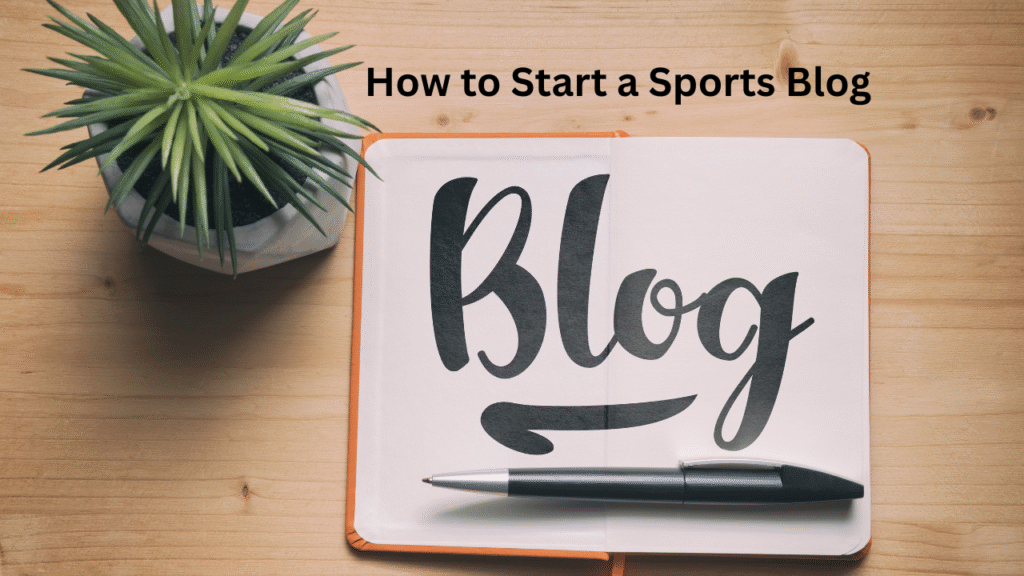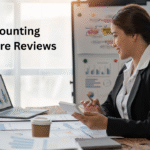Sports bring people together, ignite passion, and spark endless debates. That’s why starting a sports blog in 2025 is one of the smartest ways to turn your love for sports into an online business. Whether you’re a die-hard football fan, a cricket enthusiast, or into niche sports like eSports, there’s an audience waiting to read your take.
So, how do you actually start? Let’s break it down step by step.
Step 1: Choose Your Sports Niche
You can’t cover all sports—it’s overwhelming. Instead, focus on one niche.
Popular Sports Niches in 2025:
- Football (Soccer) analysis & news
- Basketball highlights & opinions
- Cricket match reviews
- Fantasy sports tips
- eSports & gaming competitions
- Fitness & sports training
👉 Pro Tip: Start narrow. A blog about “Premier League Analysis” will grow faster than one about “All Sports.”
Step 2: Pick a Blogging Platform
If you’re serious, go with WordPress.org. It’s flexible, SEO-friendly, and beginner-friendly.
- Blogger – too basic
- Medium – limited control
- WordPress.org – full ownership, scalability
Step 3: Get a Domain Name and Hosting
Your domain should be catchy, sports-related, and memorable.
Examples:
- KickOffTalks.com
- HoopInsider.com
- FantasyCricketGuru.com
Choose reliable hosting like Bluehost, SiteGround, or Hostinger.
Step 4: Set Up Your Sports Blog
- Install WordPress in one click
- Pick a sports blog theme (Astra, GeneratePress, or Newspaper)
- Configure settings: permalinks, SSL, security
Step 5: Essential Plugins for Sports Blogs
| Plugin | Purpose |
|---|---|
| Rank Math / Yoast SEO | SEO optimization |
| WP Rocket / LiteSpeed | Speed optimization |
| SportsPress | Sports fixtures, league tables |
| Wordfence | Security |
Step 6: Designing Your Blog
A sports blog should be bold, engaging, and mobile-friendly.
- Use vibrant colors (team-inspired themes work well).
- Add a news ticker for live updates.
- Make sure your site loads fast—sports fans won’t wait.
Step 7: Writing Your First Blog Post
Not sure what to write first? Try these ideas:
- Match previews & reviews
- Player interviews & analysis
- Fantasy sports predictions
- eSports tournament breakdowns
👉 Make your tone exciting and conversational—think commentary, not textbooks.
Step 8: Creating a Content Strategy
Consistency wins. Plan your blog around evergreen and trending content.
| Content Type | Examples |
|---|---|
| Evergreen | “History of the NBA Finals” |
| Trending | “India vs. Pakistan Match Analysis” |
| How-to Guides | “How to Improve Your Free Throws” |
Create a content calendar so you don’t run out of ideas.
Step 9: SEO for Sports Blogging
SEO makes sure fans actually find your blog.
- Use keywords like “Premier League News 2025”
- Optimize images with alt tags
- Build backlinks by writing guest posts on sports websites
Step 10: Promoting Your Sports Blog
- Share posts on X (Twitter), Instagram, TikTok
- Join Reddit sports communities
- Start a YouTube channel for match reviews
- Collaborate with sports influencers
Step 11: Monetizing Your Sports Blog
Here’s how you can make money:
- Google AdSense – display ads on your blog
- Affiliate marketing – sell sports gear, merchandise, or tickets
- Sponsored posts – work with sports brands
- Digital products – eBooks like “Fantasy Football Tips”
Step 12: Common Mistakes to Avoid
- Copying content from other sites (Google will penalize you)
- Ignoring SEO basics
- Writing inconsistently
- Not building an email list of loyal readers
Step 13: Scaling Your Sports Blog
Once your blog gains traction:
- Outsource writing or editing
- Expand into video podcasts
- Cover multiple sports or launch a newsletter
Conclusion
Starting a sports blog in 2025 is an exciting way to share your passion while building an online business. Pick your niche, set up your blog, publish engaging content, and keep learning SEO. The sooner you start, the faster you’ll see results.
FAQs
1. Can I start a sports blog with no experience?
Yes! As long as you’re passionate and willing to learn, you can start today.
2. How much does it cost to start a sports blog?
Around $50–$100 for domain and hosting in the first year.
3. How long does it take to make money?
Usually 6–12 months with consistent blogging and SEO.
4. Do I need to be a sports expert?
No, but knowledge helps. You can research and provide fan-based opinions.
5. Is sports blogging still profitable in 2025?
Absolutely! Sports attract huge audiences, and monetization options are growing.