When it comes to launching a website, choosing the right web hosting provider is critical for success. Bluehost, a leading name in the web hosting industry, has been a go-to choice for millions of bloggers, small businesses, and eCommerce store owners.
In this in-depth Bluehost hosting review for 2025, we’ll explore its features, performance, pricing, pros, cons, and real user experiences to help you decide if it’s the best hosting provider for your needs. Whether you’re searching for affordable WordPress hosting, reliable uptime, or robust customer support, this guide covers it all with a focus on Bluehost hosting reviews and key insights.
What is Bluehost Hosting?
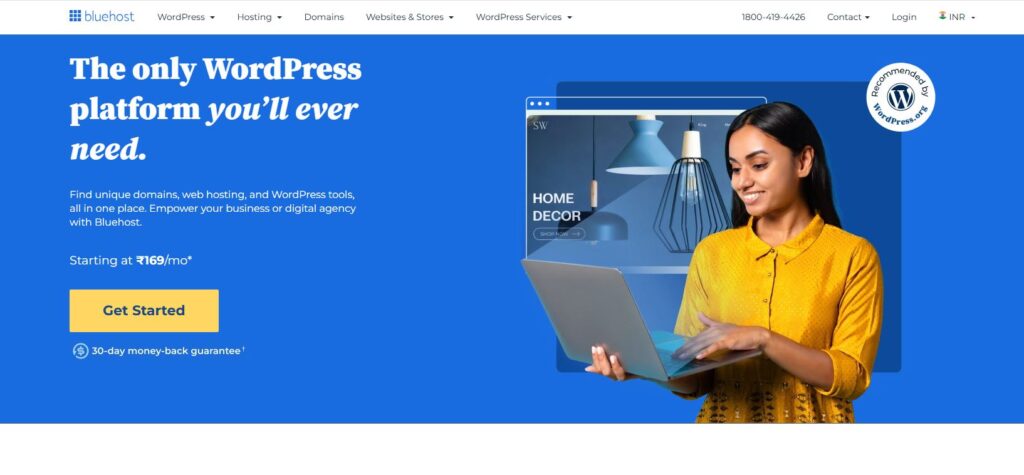
Bluehost, founded in 2003, is one of the most recognized web hosting providers in the world. Officially recommended by WordPress.org since 2005, Bluehost offers a variety of hosting plans, including shared hosting, WordPress hosting, VPS hosting, dedicated hosting, and WooCommerce hosting. Known for its beginner-friendly interface, competitive pricing, and comprehensive features, Bluehost caters to everyone from hobby bloggers to large enterprises. But how does it stack up in 2025? Let’s dive into this Bluehost review to find out.
Why Choose Bluehost Hosting?
Bluehost has built a reputation for reliability, ease of use, and affordability. Here are some key reasons why users consider Bluehost for their hosting needs:
- WordPress Integration: Bluehost is a WordPress.org-recommended host, offering seamless 1-click WordPress installation and automatic updates.
- Affordable Plans: Starting at just $2.95/month for shared hosting, Bluehost provides budget-friendly options for beginners.
- Free Features: Plans include a free domain for the first year, free SSL certificate, and free CDN for improved site speed.
- 24/7 Support: Bluehost offers round-the-clock customer support via live chat, phone, and tickets.
- 30-Day Money-Back Guarantee: Try Bluehost risk-free with a full refund within 30 days if it doesn’t meet your expectations.
With these features, Bluehost positions itself as a versatile choice for web hosting for bloggers, small businesses, and eCommerce sites. But let’s explore its offerings in detail to see if it lives up to the hype.
Bluehost Hosting Plans and Pricing
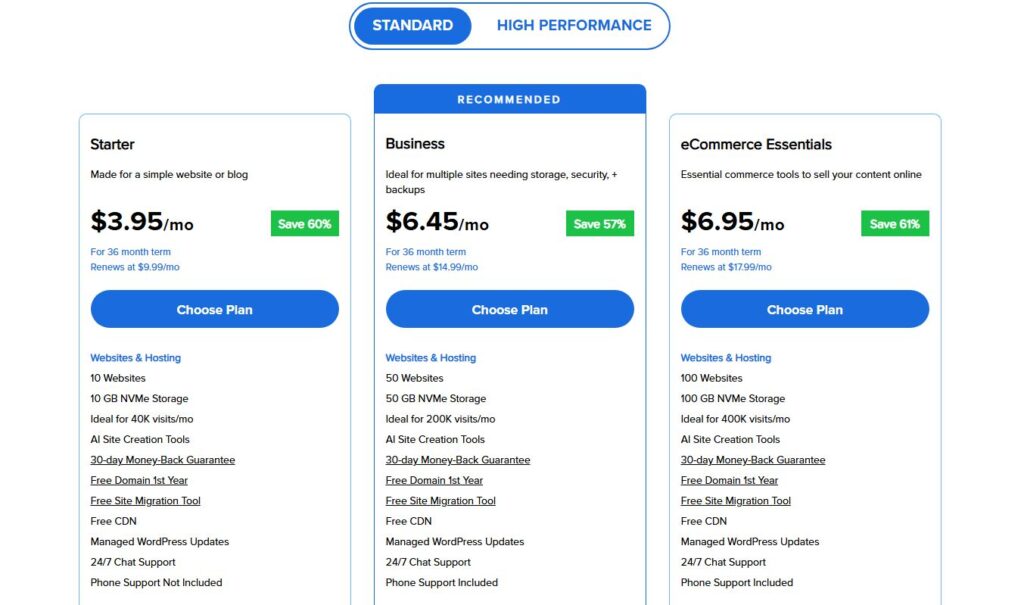
Bluehost offers a range of hosting plans to suit different needs, from small personal blogs to high-traffic eCommerce stores. Below, we break down the key plans and their features to give you a clear picture of what you get with Bluehost.
1. Shared Hosting
Shared hosting is ideal for beginners, small businesses, and bloggers looking for an affordable way to get online. Bluehost’s shared hosting plans include:
- Basic: $2.95/month (36-month term) – 1 website, 10 GB SSD storage, free SSL, free domain for 1 year.
- Plus: $5.45/month – Unlimited websites, unmetered SSD storage, free SSL, free domain.
- Choice Plus: $5.45/month – Adds domain privacy and CodeGuard Basic backup.
- Pro: $9.95/month – Includes all Choice Plus features plus a dedicated IP and enhanced performance.
Tip: Bluehost shared hosting is perfect for those searching for cheap web hosting with reliable performance for small to medium websites.
2. WordPress Hosting
Bluehost’s WordPress hosting plans are optimized for WordPress sites, offering features like automatic updates, 1-click installation, and a custom dashboard. Pricing mirrors shared hosting, starting at $2.95/month. These plans are ideal for WordPress hosting for beginners and include free CDN and SSL certificates.
3. WooCommerce Hosting
For online stores, Bluehost’s WooCommerce hosting plans are tailored for eCommerce. Starting at $6.95/month, these plans include pre-installed WooCommerce plugins, online payment tools, and booking features, making them a top choice for eCommerce hosting.
4. VPS Hosting
VPS hosting offers more control and resources for growing websites. Starting at $18.99/month, Bluehost’s VPS plans include root access, SSD storage, and enhanced performance, ideal for developers and high-traffic sites.
5. Dedicated Hosting
For large websites with heavy traffic, dedicated hosting provides a private server. Starting at $79.99/month, these plans offer maximum control, security, and performance.
Note: Prices are introductory rates for 36-month terms and renew at higher rates. Always check renewal costs before committing, as some users report high renewal fees as a downside.
Bluehost Hosting Features: What Sets It Apart?
Bluehost’s feature-rich plans make it a strong contender in the web hosting market. Here’s a closer look at the standout features that make Bluehost a popular choice:
1. Seamless WordPress Integration
Bluehost is a WordPress.org-recommended host, offering 1-click WordPress installation, automatic updates, and a user-friendly dashboard. The Bluehost WordPress hosting plans include AI-powered site creation tools, free CDN, and pre-installed plugins for WooCommerce users, making it ideal for WordPress hosting for bloggers and businesses.
2. Free Domain and SSL Certificate
Every Bluehost plan includes a free domain for the first year (for select TLDs like .com, .net, .org) and a free SSL certificate to secure your website. These features enhance website security and boost SEO rankings by displaying a padlock icon in browsers.
3. Reliable Uptime and Performance
Bluehost advertises a 99.98% uptime guarantee, translating to roughly 1 hour and 45 minutes of downtime per year. However, some reviews note that actual uptime can vary, especially for shared hosting plans during traffic spikes. For VPS hosting and dedicated hosting, Bluehost’s enterprise-grade infrastructure ensures better reliability.
4. 24/7 Customer Support
Bluehost’s 24/7 customer support is a standout feature, offering assistance via live chat, phone, and tickets. Users praise the responsiveness of the support team, though some report mixed experiences with technical issues.
5. Free CDN and Caching
Bluehost includes a free CDN (Content Delivery Network) with WordPress and VPS plans, reducing latency and improving load times globally. Built-in caching also enhances website speed by storing static assets like images and scripts.
6. Security Features
Bluehost offers robust website security features, including free SSL, malware scanning via SiteLock (additional cost), and automatic backups with CodeGuard (included in Choice Plus and Pro plans). These tools protect your site from hacks and data loss.
7. User-Friendly cPanel
Bluehost’s custom hosting dashboard and cPanel make it easy to manage domains, email accounts, and website settings. This is particularly helpful for beginners searching for easy web hosting.
Bluehost Hosting Performance: Speed and Uptime
Performance is a critical factor when choosing a web hosting provider. Bluehost’s performance varies by plan, with shared hosting suited for low-traffic sites and VPS/dedicated hosting better for high-traffic or resource-intensive websites.
Speed
Bluehost’s NVMe servers and free CDN contribute to decent page load times, especially for WordPress sites. In performance tests, caching reduced load times significantly for dynamic websites and eCommerce stores. However, some users report slower speeds on shared hosting plans during traffic spikes, suggesting that high-traffic sites may need VPS or dedicated hosting for optimal performance.
Tip: For fast web hosting, consider Bluehost’s VPS or dedicated plans to handle traffic spikes and ensure quick load times.
Uptime
Bluehost’s 99.98% uptime guarantee is backed by a Service Level Agreement (SLA). While this is impressive, some users report occasional downtime, particularly on shared hosting plans. VPS and dedicated hosting plans offer better reliability with redundancy and load balancing.
Pros of Bluehost Hosting
Here are the key advantages of choosing Bluehost, based on user and expert Bluehost hosting reviews:
- Affordable Pricing: Starting at $2.95/month, Bluehost is one of the most budget-friendly hosting options for beginners.
- WordPress-Friendly: As a WordPress-recommended host, Bluehost offers seamless integration and tools for WordPress hosting.
- Free Features: Free domain, SSL, and CDN add significant value to Bluehost’s plans.
- Beginner-Friendly: The intuitive dashboard and 1-click WordPress installation make it easy for non-technical users.
- Reliable Support: 24/7 support via multiple channels ensures help is always available.
- 30-Day Money-Back Guarantee: Try Bluehost risk-free for 30 days.
Cons of Bluehost Hosting
Despite its strengths, Bluehost has some drawbacks that users should consider:
- High Renewal Costs: Introductory prices are low, but renewals can be significantly higher, which some users find misleading.
- Shared Hosting Limitations: Shared plans may struggle with high-traffic sites or resource-intensive applications.
- Upselling: Bluehost often pushes add-ons like SiteLock and premium SSL, which can increase costs.
- Mixed Uptime Performance: While advertised uptime is strong, some users report occasional downtime on shared plans.
- Limited Data Centers: Bluehost has fewer data center locations compared to competitors, which can affect website speed for global audiences.
Real User and Expert Bluehost Hosting Reviews
To provide a balanced perspective, we’ve compiled insights from real users and experts based on Bluehost hosting reviews from trusted sources like TrustPilot, WPBeginner, and Reddit.
Positive Reviews
- Ease of Use: “Bluehost made setting up my WordPress blog a breeze. The 1-click installation and dashboard are super intuitive.” – User review on TrustPilot.
- Customer Support: “I had an issue with my site, and Bluehost’s support team resolved it quickly via live chat.” – Blogger on Reddit.
- Affordability: “For $2.95/month, I got a free domain and SSL. It’s a great deal for my small business site.” – Small business owner.
Negative Reviews
- Renewal Costs: “The initial price was great, but the renewal cost jumped to $180/year, which felt steep for a hobby site.” – Reddit user.
- Performance Issues: “My site slowed down during traffic spikes. I had to upgrade to VPS for better performance.” – Blogger on Themeisle.
- Upselling Complaints: “Bluehost kept pushing premium SSL and other add-ons, which was annoying.” – Reddit user.
Expert Opinions
- WPBeginner: “Bluehost is a solid choice for beginners and small businesses, offering reliable WordPress hosting with great support.”
- Themeisle: “Bluehost is ideal for low-traffic sites but may not suit high-traffic or resource-intensive websites.”
- OnlineMediaMasters: “Bluehost’s servers can be slow, and their affiliate-driven recommendations may not always reflect quality.”
Bluehost vs. Competitors
How does Bluehost compare to other web hosting providers like SiteGround, HostGator, and A2 Hosting? Here’s a quick comparison:
- Bluehost vs. SiteGround: SiteGround offers faster performance and better security but is pricier. Bluehost is more affordable and beginner-friendly.
- Bluehost vs. HostGator: Both are owned by Newfold Digital and offer similar features, but Bluehost has a slight edge in WordPress integration.
- Bluehost vs. A2 Hosting: A2 Hosting is faster and developer-friendly, but Bluehost is easier for beginners and offers more affordable plans.
Tip: If you’re searching for Bluehost alternatives, consider SiteGround for speed or HostGator for similar pricing.
SEO Benefits of Bluehost Hosting
A reliable web hosting provider can significantly impact your SEO performance. Bluehost offers several SEO-friendly features:
- Fast Load Times: Free CDN and caching improve website speed, a key ranking factor for Google.
- SSL Certificate: Free SSL enhances website security and boosts SEO by signaling trust to search engines.
- Uptime Reliability: Consistent uptime ensures your site is accessible to users and search engine crawlers.
- Bluehost SEO Tools: Optional SEO tools provide keyword suggestions and site indexing to improve search engine rankings.
For businesses targeting local SEO, Bluehost supports optimizing your site with local keywords and Google My Business integration.
Who Should Use Bluehost Hosting?
Bluehost is best suited for:
- Beginners: Those new to web hosting will appreciate Bluehost’s ease of use and 1-click WordPress installation.
- Bloggers: Bluehost hosting for bloggers offers affordable plans with free domains and SEO tools.
- Small Businesses: Budget-friendly plans with eCommerce hosting features make Bluehost ideal for small online stores.
- WordPress Users: As a WordPress-recommended host, Bluehost is perfect for WordPress hosting.
However, if you run a high-traffic site or need advanced developer tools, you may want to consider VPS hosting or alternatives like Kinsta or Rocket.net.
Tips for Maximizing Your Bluehost Hosting Experience
To get the most out of Bluehost, follow these tips:
- Choose the Right Plan: Start with the Basic plan for small sites or upgrade to Choice Plus for backups and domain privacy.
- Leverage Free Tools: Use the free CDN, SSL, and WordPress tools to enhance performance and security.
- Optimize for Speed: Enable caching and optimize images to improve website speed.
- Monitor Renewal Costs: Be aware of renewal prices and consider longer-term plans for better savings.
- Use SEO Tools: Take advantage of Bluehost’s SEO tools to target long-tail keywords and boost search engine rankings.
Conclusion: Is Bluehost Hosting Worth It in 2025?
After analyzing Bluehost hosting reviews, user feedback, and expert opinions, it’s clear that Bluehost remains a strong choice for affordable web hosting in 2025. Its seamless WordPress integration, budget-friendly pricing, and robust support make it ideal for beginners, bloggers, and small businesses. However, high renewal costs, potential performance issues on shared plans, and upselling can be drawbacks for some users.
If you’re looking for reliable WordPress hosting with a free domain, SSL, and excellent support, Bluehost is a solid option. For high-traffic sites, consider upgrading to VPS hosting or exploring competitors like SiteGround or A2 Hosting. With a 30-day money-back guarantee, you can try Bluehost risk-free to see if it meets your needs.
Ready to start your website? Visit Bluehost.com to explore plans and get up to 75% off with a free domain.
Tip: For the latest Bluehost discounts and hosting plans, check Bluehost’s official site or trusted reviews on WPBeginner and Themeisle.




Pingback: How to Start a Travel Blog in 2025: A Step-by-Step Guide for Beginners
Pingback: How to Start a Beauty Blog in 2025: A Step-by-Step Guide for Beginners
Pingback: How to Start a Fashion Blog in 2025: Step-by-Step Guide for Beginners
Pingback: Blogging Tips for Beginners in 2025: Your Ultimate Guide
Pingback: 42+ Manali Instagram Captions & Quotes | Caption Hype