In 2025, webinars are no longer just a niche marketing tool; they are a cornerstone of modern communication, education, and business development. From lead generation and product demonstrations to employee training and community building, virtual events have proven their worth as powerful platforms for engaging audiences worldwide. But with a plethora of options available, choosing the best webinar software can be a daunting task.
This in-depth guide will navigate you through the essential features to look for, compare the top platforms, and help you select the perfect solution to host compelling and effective online events. Whether you’re a small business, a large enterprise, an educator, or a content creator, finding the right webinar software is key to your success.
Why Webinar Software is Critical for Your Success in 2025
The digital landscape continues to evolve, making virtual communication more vital than ever. Here’s why investing in robust webinar software is crucial for your organization in 2025:
- Global Reach & Accessibility: Break down geographical barriers and connect with audiences from anywhere in the world, expanding your market and influence.
- Cost-Effectiveness: Reduce travel expenses, venue rentals, and logistical complexities associated with in-person events.
- Enhanced Engagement & Interaction: Modern webinar platforms offer dynamic features like live Q&A, polls, chat, virtual whiteboards, and breakout rooms to foster real-time interaction.
- Lead Generation & Nurturing: Webinars are powerful lead magnets, allowing you to capture valuable attendee data and nurture prospects through informative content.
- Expert Positioning & Brand Authority: Hosting valuable webinars establishes your organization or yourself as an authority in your field.
- Data & Analytics: Gain actionable insights into attendee behavior, engagement levels, and content effectiveness to refine future strategies.
- Content Repurposing: Record your webinars and transform them into on-demand content, podcasts, blog posts, and social media clips, maximizing your investment.
- Scalability: Easily adapt to different audience sizes, from intimate training sessions to large-scale industry conferences.
Key Features to Look for in the Best Webinar Software
To make an informed decision, it’s essential to understand the core functionalities that differentiate a good webinar platform from a great one.
1. Ease of Use & User Interface (UI)
- Intuitive Host Dashboard: A clean, easy-to-navigate interface for setting up, managing, and launching webinars.
- Simple Attendee Experience: A seamless, one-click (or minimal steps) joining process for attendees across various devices.
- Customization: Ability to brand your registration pages, waiting rooms, and webinar interface with your logos and colors.
2. Registration & Promotion Tools
- Customizable Landing Pages: Professional-looking registration pages that convert.
- Email Automation: Automated reminders, follow-ups, and thank-you emails to maximize attendance and engagement.
- CRM/Marketing Integrations: Seamless connection with popular CRM, email marketing, and analytics tools (e.g., Salesforce, HubSpot, Mailchimp, Google Analytics).
3. Live Engagement Features
- Live Chat: Public and private chat options for attendees to interact with each other and presenters.
- Q&A Module: Dedicated section for questions, often with upvoting and moderation capabilities.
- Polls & Surveys: Real-time feedback and audience interaction tools.
- Handouts & Resources: Ability to share downloadable files, links, or documents with attendees.
- Whiteboard & Annotations: Tools for visual explanations and collaborative brainstorming.
- Breakout Rooms: For smaller group discussions, workshops, or networking (especially for larger events).
- Call-to-Action (CTA) Buttons: On-screen prompts to drive immediate action (e.g., “Buy Now,” “Download Ebook,” “Book a Demo”).
4. Presentation & Content Delivery
- Screen Sharing: High-quality sharing of your desktop, specific applications, or browser tabs.
- Multiple Presenters/Panelists: Support for several speakers sharing content and managing discussions.
- Media Playback: Seamless playback of pre-recorded videos, audio, and presentations (PowerPoint, Keynote, PDFs).
- Virtual Backgrounds/Green Screen: For a more professional or engaging visual presentation.
5. Scalability & Performance
- Audience Capacity: Support for your desired number of live attendees (from dozens to thousands).
- Reliability: Stable connection, minimal lag, and high-quality audio/video even with many participants.
- Global Access: Servers and infrastructure to support attendees from diverse geographical locations.
6. Analytics & Reporting
- Attendee Tracking: Who attended, for how long, and from where.
- Engagement Metrics: Poll results, Q&A participation, chat activity, CTA clicks.
- Post-Webinar Surveys: Gather feedback on content and delivery.
- Integration with Analytics Tools: Export data for deeper analysis.
7. Recording & On-Demand Capabilities
- High-Quality Recording: Automatic recording of the live session.
- Easy Editing & Trimming: Basic editing tools within the platform or easy export.
- On-Demand Hosting: Secure hosting and sharing options for recordings (e.g., password protection, expiring links).
- Automatic Transcripts/Captions: For accessibility and repurposing content.
8. Integrations
- CRM (Customer Relationship Management): HubSpot, Salesforce, Zoho CRM.
- Email Marketing: Mailchimp, ActiveCampaign, Constant Contact.
- Marketing Automation: Marketo, Pardot.
- Analytics: Google Analytics.
- Payment Gateways: Stripe, PayPal (for paid webinars).
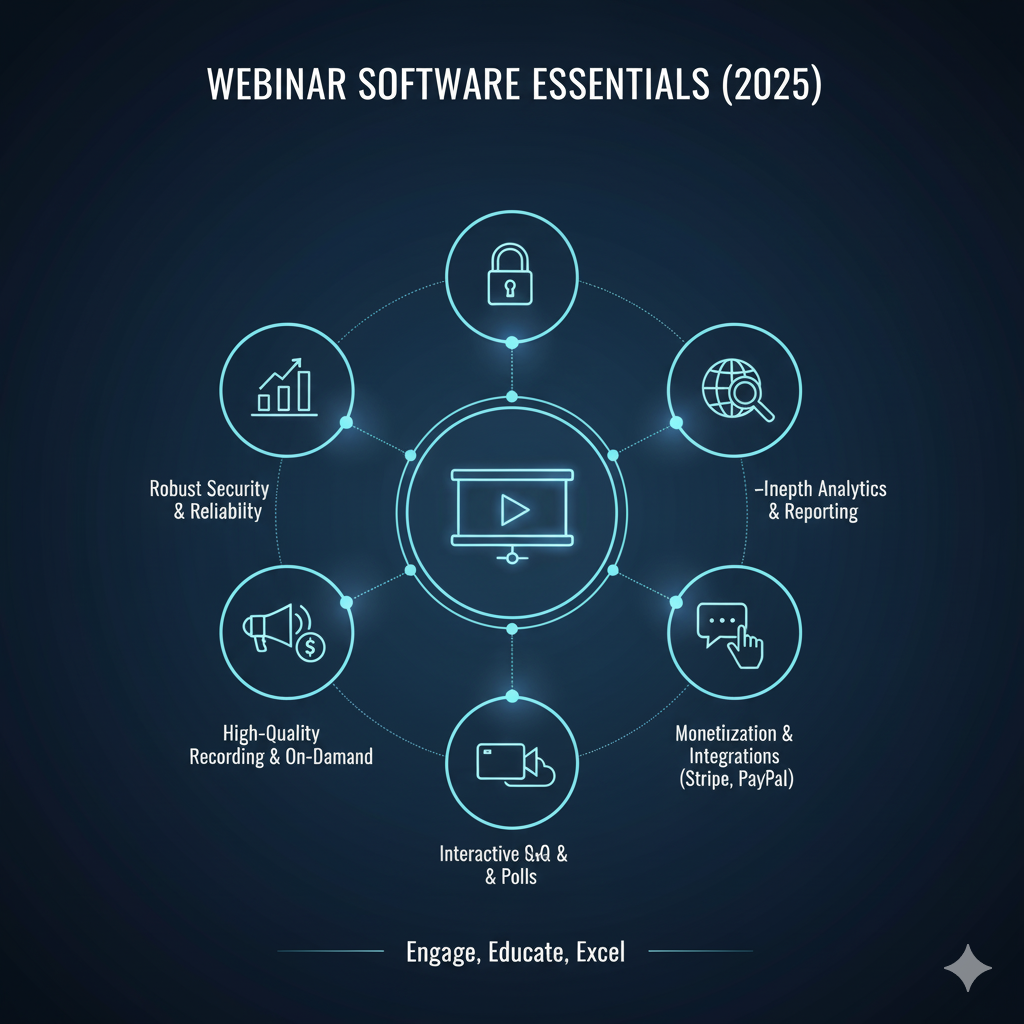
Best Webinar Software Platforms in 2025
Based on extensive research, user reviews, and industry trends for 2025, here are our top recommendations for the best webinar software:
1. WebinarJam
Best for: Sales & Marketing-focused webinars, ease of use, and advanced engagement features.
WebinarJam is consistently praised for its robust feature set aimed squarely at driving conversions and engagement. It’s incredibly user-friendly for both hosts and attendees, making it ideal for those who want to focus on their content without getting bogged down by technicalities.
Key Features:
- Live Chat & Q&A: Full-featured chat, private messages, and Q&A management.
- Polls, Surveys & Handouts: Maximizes audience interaction and feedback.
- Live Offers & CTA Buttons: Display clickable product offers directly on screen during the live webinar, a powerful sales tool.
- Multiple Presenters: Supports up to 6 presenters.
- Automated Email Reminders: Helps boost attendance.
- Replica Replays: Automatically creates an on-demand version that mirrors the live experience, complete with chat and offers.
- Integration with EverWebinar: Seamlessly turn live webinars into evergreen automated events.
- Advanced Analytics: Detailed reports on attendance, engagement, and offer clicks.
Pros:
- Highly intuitive interface for both hosts and attendees.
- Excellent engagement tools designed for marketing and sales.
- Reliable streaming and high-quality audio/video.
- Strong focus on automated features for increased efficiency.
- Good customer support.
Cons:
- Not the cheapest option for very small audiences.
- Some advanced users might desire even deeper customization for landing pages.
2. Demio
Best for: Modern, sleek, browser-based webinars with excellent engagement and branding.
Demio stands out for its modern, user-friendly interface that operates entirely in the browser, eliminating downloads for attendees. It’s designed to create a seamless and professional experience, focusing on engagement and brand consistency.
Key Features:
- No Downloads for Attendees: A huge plus for accessibility.
- Branding Customization: Extensive options for branding registration pages, waiting rooms, and the webinar room.
- Interactive Polls, Q&A, and CTA: Powerful tools for real-time engagement.
- Featured Actions: Highlight specific links or resources at key moments.
- Live & Automated Webinars: Support for both live events and pre-recorded, evergreen webinars.
- Robust Analytics: Comprehensive reports on attendance, engagement, and CTA performance.
- Excellent Integrations: Connects with popular marketing and CRM tools.
Pros:
- Super easy to use, highly intuitive design.
- Browser-based means no friction for attendees.
- Strong branding capabilities.
- Reliable performance and high-quality streaming.
- Responsive customer support.
Cons:
- Higher pricing plans for larger audiences.
- May lack some niche features found in enterprise solutions.
3. Livestorm
Best for: All-in-one platform for webinars, meetings, and online events with strong automation and analytics.
Livestorm is a versatile platform that goes beyond traditional webinars, supporting various online events like meetings, courses, and product demos. It’s known for its powerful automation, advanced analytics, and excellent integrations, making it a robust solution for growth-focused businesses.
Key Features:
- Multi-Purpose Platform: Suitable for webinars, online meetings, product demos, online courses.
- Full Browser-Based: No software to download for presenters or attendees.
- Advanced Automation: Automated emails, reminders, and post-webinar sequences.
- High-Quality Live & On-Demand: Excellent streaming quality and recording features.
- Interactive Elements: Live chat, Q&A, polls, virtual whiteboards.
- Breakout Rooms: For collaborative sessions.
- Comprehensive Analytics: Deep insights into every aspect of your event.
- Powerful Integrations: Connects with over 1,000 apps via Zapier and native integrations.
Pros:
- Extremely versatile for different event types.
- Strong automation and integration capabilities.
- Robust analytics for data-driven decisions.
- Excellent user experience for both hosts and attendees.
- Good for scalability.
Cons:
- Can be more expensive, especially for larger plans.
- The array of features might be slightly overwhelming for absolute beginners.
4. BigMarker
Best for: Large-scale virtual events, conferences, and hybrid events with advanced customization.
BigMarker is an enterprise-grade platform that excels at handling large, complex virtual events, including summits, online conferences, and even hybrid events. It offers an incredible depth of features, from advanced event management to extensive customization.
Key Features:
- Virtual Event Hubs: Create branded “hubs” for multi-session events and virtual conferences.
- Advanced Event Customization: Deep branding options for every touchpoint.
- Hybrid Event Support: Tools to bridge in-person and virtual attendees.
- Variety of Session Types: Live, automated, on-demand, series, evergreen.
- Rich Engagement Tools: Interactive Q&A, polls, breakouts, virtual exhibitor booths.
- Full-Service Event Management: From ticketing to promotion and follow-up.
- Developer APIs: For custom integrations and workflows.
Pros:
- Unmatched scalability for large audiences and complex events.
- Extensive features for virtual and hybrid conferences.
- Deep customization and branding options.
- Robust analytics and reporting.
- Powerful integration capabilities.
Cons:
- Steeper learning curve due to the vast feature set.
- Can be significantly more expensive than other options, geared towards enterprise budgets.
- Perhaps overkill for simple, small-scale webinars.
5. ClickMeeting
Best for: Versatile and affordable solution for small to medium-sized businesses and educators.
ClickMeeting offers a balanced set of features at a competitive price, making it an excellent choice for businesses and individuals looking for a reliable, feature-rich, and easy-to-use webinar platform without breaking the bank.
Key Features:
- Webinars & Online Meetings: Supports both large-scale webinars and smaller, interactive meetings.
- Automated Webinars: Schedule and run pre-recorded webinars seamlessly.
- Custom Branding: Brand your webinar rooms and registration pages.
- Interactive Tools: Live chat, Q&A, polls, surveys, call-to-action buttons.
- Toll-Free Phone Access: Allows attendees to join via phone.
- Comprehensive Analytics: Detailed reports on attendance, engagement, and more.
- Streaming on Facebook/YouTube: Reach an even wider audience.
- Integrations: With popular CRM, LMS, and marketing tools.
Pros:
- Excellent value for money.
- User-friendly interface.
- Good balance of essential and advanced features.
- Reliable performance.
- Strong customer support.
Cons:
- Some advanced features might not be as robust as enterprise-level solutions.
- User interface, while functional, might not be as modern as Demio or Livestorm.
Other Notable Webinar Software Options
While the above are our top picks, several other platforms deserve mention based on specific use cases:
- Zoom Webinars: A widely recognized platform, leveraging the familiarity of Zoom. Good for basic, reliable webinars, though its engagement features aren’t as specialized as dedicated webinar platforms.
- GoToWebinar: A long-standing industry player, very reliable and scalable, but its interface can feel a bit dated compared to newer competitors.
- Google Meet: Excellent for internal training or smaller, informal sessions, especially for Google Workspace users. Lacks advanced marketing and engagement features.
- Microsoft Teams: Similar to Google Meet, ideal for internal company use within the Microsoft ecosystem, with good integration with other Microsoft products.
- Webex Webinars: Cisco’s offering provides enterprise-grade security and reliability, often favored by larger organizations.
How to Choose the Best Webinar Software for Your Needs
Selecting the right platform involves a careful assessment of your specific requirements:
- Define Your Goals: What do you want to achieve with your webinars? (Lead generation, training, sales, community building, thought leadership?)
- Identify Your Audience: How many attendees do you expect? What are their technical capabilities?
- Prioritize Features: Which features are non-negotiable (e.g., specific integrations, live offers, breakout rooms)?
- Consider Your Budget: How much are you willing to invest? Look at annual plans for better value.
- Test Drive: Most platforms offer free trials or demos. Take advantage of these to test the platform from both a host and attendee perspective. Check ease of use, audio/video quality, and support responsiveness.
- Evaluate Scalability: Do you anticipate growth? Choose a platform that can scale with your evolving needs.
- Check for Integrations: Ensure it connects seamlessly with your existing marketing, sales, and CRM tools.

Conclusion: The Final Verdict on Webinar Software
In the fast-paced digital world of 2025, a webinar is far more than a simple online meeting—it is a strategic asset for marketing, sales, training, and community engagement. The right webinar software is the engine that drives these events, turning passive viewers into active participants and, ultimately, into loyal customers or brand advocates.
As we’ve explored, there is no single “best” platform for everyone. The ideal choice depends entirely on your specific goals, audience size, and budget. For those prioritizing sales and marketing, WebinarJam and Demio stand out with their powerful engagement tools and seamless user experience. If versatility and advanced automation are key, Livestorm offers a robust, all-in-one solution. For large-scale conferences and complex virtual events, BigMarker is an unparalleled enterprise-grade choice. And for small to medium-sized businesses seeking a reliable and feature-rich platform at a great value, ClickMeeting is a solid contender.
Ultimately, the best webinar software for you is the one that allows you to focus on what truly matters: delivering exceptional content and connecting with your audience. By carefully evaluating your needs against the features we’ve outlined, you can confidently select a platform that not only meets the demands of today’s digital landscape but also helps you unlock the full potential of your online events.
Take the time to test-drive your top contenders. Experience the host and attendee interfaces firsthand. Check how the platform’s analytics and integrations align with your business workflows. Your investment in a high-quality webinar platform is an investment in your growth, your brand, and your ability to build meaningful connections in a virtual world. Choose wisely, and start creating compelling events that resonate and convert.


