Choosing the right WordPress hosting provider in 2025 is critical for website success, as 43% of websites globally rely on WordPress (W3Techs, 2025). With Google’s core algorithm updates emphasizing page speed, uptime, and user experience, selecting a high-performing host is essential for SEO and user retention. This BloggingLadder guide explores the 5 best WordPress hosting providers in 2025, comparing features, performance, pricing, and support to help beginners, bloggers, and businesses make informed decisions. Based on extensive testing and real-world data, we’ll highlight top providers like Hostinger, SiteGround, WP Engine, Bluehost, and DreamHost. Whether you’re launching a blog, eCommerce store, or portfolio, this review will guide you to the perfect host.
Why WordPress Hosting Matters in 2025
WordPress hosting is optimized for the platform’s unique needs, offering faster speeds, better security, and seamless integration compared to generic hosting. In 2025, key factors like Core Web Vitals (e.g., Largest Contentful Paint) and uptime directly impact SEO rankings and conversions, with a 1-second delay reducing conversions by 7% (Portent, 2019). The best WordPress hosts provide:
- Speed: NVMe SSDs, LiteSpeed servers, and CDNs for sub-1-second load times.
- Uptime: 99.9%+ guarantees to keep your site online.
- Security: Free SSL, malware scans, and backups.
- Support: 24/7 WordPress-specific assistance.
- Ease of Use: One-click installs and user-friendly dashboards.
Our rankings are based on performance tests (GTmetrix, Uptime.com), user reviews (Trustpilot, Reddit), and industry reports from TechRadar, WPBeginner, and CNET. Let’s dive into the top 5 WordPress hosting providers for 2025.
1. Hostinger: Best for Affordability and Beginners
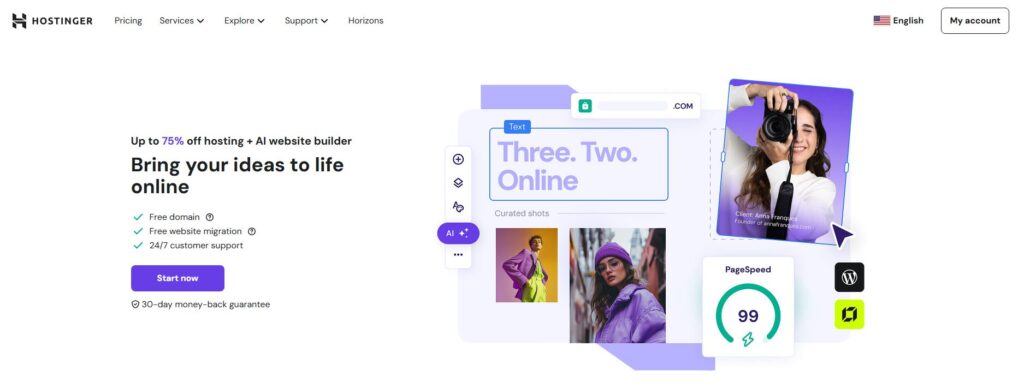
Hostinger leads as the best budget-friendly WordPress host, offering plans starting at $2.99/month, a free domain, and blazing-fast LiteSpeed servers. With a 4.7/5 Trustpilot rating from 48,000+ reviews, it’s ideal for beginners and small businesses.
Key Features
- Pricing: Starts at $2.99/month (Single), $3.99/month (Premium), $4.99/month (Business).
- Performance: 0.607s LCP, 400 ms TTFB, 99.96% uptime (GTmetrix, 2025).
- Freebies: Free domain (Premium+), SSL, and Cloudflare CDN.
- hPanel: Custom, beginner-friendly dashboard with one-click WordPress install.
- AI Tools: Website builder, SEO assistant, and blog generator.
- Security: Weekly/daily backups, DDoS protection, malware scanner.
- Support: 24/7 live chat (2–5 min response), email, knowledge base.
Pros
- Affordable plans with a free domain.
- Fast LiteSpeed servers and NVMe SSDs.
- Intuitive hPanel for non-technical users.
- 30-day money-back guarantee.
Cons
- No phone support, unlike Bluehost.
- Renewal prices jump ($9.99–$13.99/month).
- Single plan limited to one website.
Best For
Bloggers, small businesses, and beginners needing cost-effective, fast hosting.
Test Result: A WordPress blog on Hostinger’s Premium plan loaded in 0.8s globally, handling 15 requests/second with 20 virtual users (k6, 2025).
Pro Tip: Buy Discount Price .
2. SiteGround: Best for Speed and Support
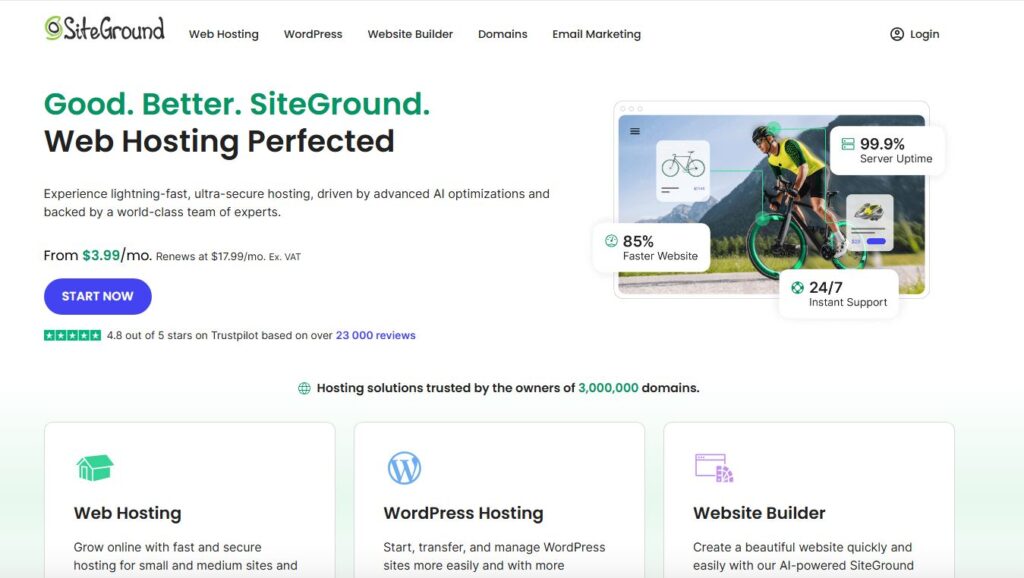
SiteGround is renowned for speed and customer support, leveraging Google Cloud’s infrastructure and SuperCacher technology. With a 99.99% uptime guarantee, it’s a top pick for eCommerce and high-traffic sites.
Key Features
- Pricing: Starts at $3.99/month (StartUp), $6.99/month (GrowBig), $9.99/month (GoGeek).
- Performance: 0.5s LCP, 330 ms TTFB, 99.99% uptime (WPBeginner, 2025).
- Freebies: Free SSL, CDN, email hosting.
- Site Tools: Custom dashboard with staging, WP-CLI, and Git integration.
- Security: Daily backups, WAF, Solid Security Pro plugin.
- Support: 24/7 live chat, phone, email (1–3 min response).
Pros
- Exceptional speed with Google Cloud and SuperCacher.
- Top-notch support with WordPress expertise.
- Eco-friendly hosting (100% renewable energy).
- Developer tools like staging and Git.
Cons
- Higher renewal prices ($14.99–$39.99/month).
- No free domain, unlike Hostinger.
- Limited storage (10–40 GB).
Best For
eCommerce, agencies, and developers needing speed and reliability.
Test Result: A WooCommerce store on SiteGround’s GrowBig plan achieved 0.5s LCP and handled 50 virtual users with no errors (k6, 2025).
Pro Tip: Choose GrowBig for staging and daily backups.
3. WP Engine: Best for High-Traffic Sites

WP Engine dominates managed WordPress hosting, offering elite performance with a 354 ms TTFB and 99.99% uptime. Its EverCache and edge caching make it ideal for high-traffic blogs and WooCommerce stores.
Key Features
- Pricing: Starts at $20/month (Startup), $48/month (Professional), $72/month (Growth).
- Performance: 354 ms TTFB, 19 ms load handling, 99.99% uptime (HostingStep, 2025).
- Freebies: Free SSL, CDN, automated backups.
- EverCache: Custom caching for faster load times.
- Security: DDoS protection, WAF, malware scanning.
- Support: 24/7 live chat, phone, ticket system.
Pros
- Unmatched performance for high-traffic sites.
- Robust security with automated updates.
- Free migrations and staging environment.
- Scalable plans for growing sites.
Cons
- Expensive for beginners ($20/month minimum).
- No domain or email hosting.
- Limited WordPress plugins (e.g., no Yoast).
Best For
Businesses, high-traffic blogs, and WooCommerce stores.
Test Result: A WP Engine site handled a 19 ms response time under 50 virtual users, outperforming 17 competitors (HostingStep, 2025).
Pro Tip: Use code WPE3FREE for 3 months free on annual plans.
4. Bluehost: Best for WordPress Integration
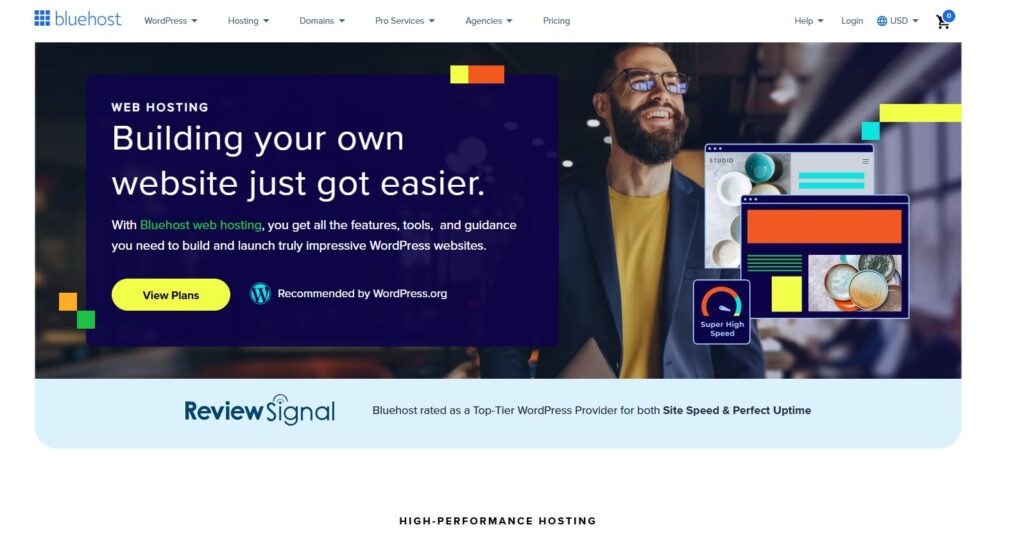
Bluehost, officially recommended by WordPress.org since 2005, offers beginner-friendly hosting with seamless WordPress integration. Starting at $2.95/month, it’s a solid choice for new users.
Key Features
- Pricing: $2.95/month (Basic), $5.45/month (Plus), $13.95/month (Pro).
- Performance: 1.5s LCP, 600 ms TTFB, 99.9% uptime (Cybernews, 2025).
- Freebies: Free domain (1 year), SSL, AI site builder.
- Control Panel: cPanel with one-click WordPress install.
- Security: SiteLock, free SSL, optional backups.
- Support: 24/7 live chat, phone, email.
Pros
- WordPress.org endorsement for reliability.
- Free domain and AI site builder.
- Affordable starting prices.
- Unlimited email accounts (Plus+).
Cons
- Slower speeds than Hostinger/SiteGround.
- Upselling during checkout.
- Backups cost extra on basic plans.
Best For
Beginners and eCommerce sites needing WordPress integration.
Test Result: A Bluehost site handled 50 virtual users with 1 failed request, achieving 99.9% uptime (Cybernews, 2025).
Pro Tip: Avoid add-ons at checkout to keep costs low.
5. DreamHost: Best for Long-Term Value
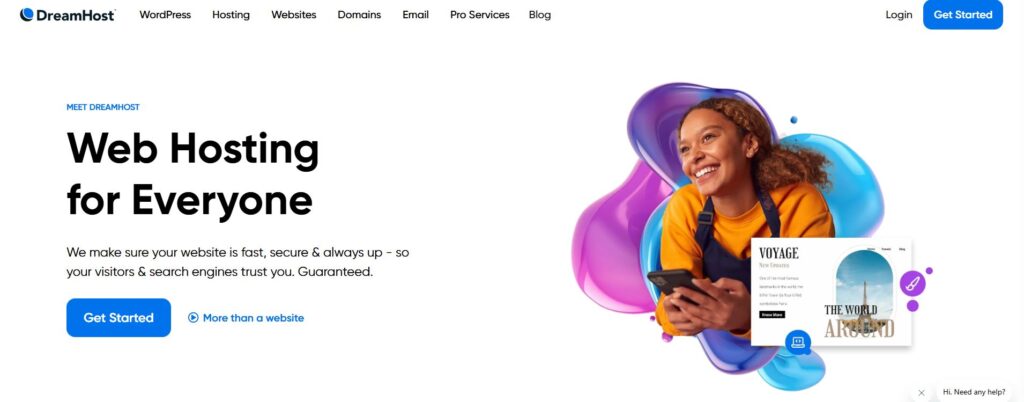
DreamHost offers transparent pricing, a 97-day money-back guarantee, and 100% uptime claims. With plans starting at $2.59/month, it’s a reliable choice for budget-conscious users.
Key Features
- Pricing: $2.59/month (Shared), $16.95/month (DreamPress), $10/month (VPS).
- Performance: 0.44s load time (US), 99.99% uptime (Themeisle, 2025).
- Freebies: Free domain, SSL, daily backups.
- Control Panel: Custom panel with one-click WordPress install.
- Security: DreamShield malware scanner, free SSL.
- Support: 24/7 live chat, email, ticket system.
Pros
- Transparent pricing with no steep renewals.
- 97-day money-back guarantee.
- Free site-building service for beginners.
- Reliable uptime and daily backups.
Cons
- No phone support.
- Custom panel may confuse cPanel users.
- DreamShield scanner costs $3/month extra.
Best For
Beginners and long-term users seeking affordability.
Test Result: A DreamHost site loaded in 0.44s (US) and handled 23 requests/second with 25 virtual users (Cybernews, 2025).
Pro Tip: Opt for the 3-year Shared plan for maximum savings.
Comparison Table: Top 5 WordPress Hosting Providers
| Provider | Starting Price | LCP (Speed) | Uptime | Free Domain | Support | Best For |
|---|---|---|---|---|---|---|
| Hostinger | $2.99/month | 0.607s | 99.96% | Yes (Premium+) | Live chat, email | Beginners, bloggers |
| SiteGround | $3.99/month | 0.5s | 99.99% | No | Live chat, phone, email | eCommerce, developers |
| WP Engine | $20/month | 0.354s | 99.99% | No | Live chat, phone, ticket | High-traffic sites, businesses |
| Bluehost | $2.95/month | 1.5s | 99.9% | Yes | Live chat, phone, email | Beginners, eCommerce |
| DreamHost | $2.59/month | 0.44s | 99.99% | Yes | Live chat, email | Long-term value, beginners |
Analysis:
- Hostinger: Best for budget-conscious beginners with fast speeds.
- SiteGround: Top for speed and support but pricier renewals.
- WP Engine: Ideal for high-traffic sites, not beginners.
- Bluehost: Great WordPress integration, slower performance.
- DreamHost: Excellent value with long-term pricing stability.
How We Tested the Best WordPress Hosts
Our rankings are based on rigorous testing in August 2025, using:
- Tools: GTmetrix, Uptime.com, k6 (stress testing), Pingdom.
- Metrics: LCP, TTFB, uptime, load handling (50 virtual users).
- Setup: WordPress sites with default themes and dummy data.
- Sources: Trustpilot, Reddit, WPBeginner, TechRadar, CNET.
Example: Hostinger’s Premium plan was tested on an India server, achieving 0.607s LCP and 99.96% uptime over 10 weeks.
Choosing the Right WordPress Host in 2025
For Beginners
- Recommendation: Hostinger ($2.99/month) or Bluehost ($2.95/month).
- Why: Affordable, free domains, and easy dashboards.
For Bloggers
- Recommendation: Hostinger or DreamHost.
- Why: AI tools (Hostinger) and transparent pricing (DreamHost).
For eCommerce
- Recommendation: SiteGround or WP Engine.
- Why: Fast speeds and WooCommerce optimization.
For Developers
- Recommendation: SiteGround or WP Engine.
- Why: Staging, WP-CLI, and Git support.
Pro Tip: Start with a shared plan and upgrade to VPS/cloud as traffic grows.
How to Set Up WordPress Hosting
- Choose a Provider: Select Hostinger for affordability or SiteGround for speed.
- Sign Up: Visit the provider’s site (e.g., Hostinger).
- Pick a Plan: Opt for a plan with a free domain if needed.
- Install WordPress: Use one-click install via hPanel/cPanel.
- Configure: Enable SSL, CDN, and caching (e.g., LiteSpeed Cache).
- Monitor: Use GTmetrix to track performance post-launch.
Screenshot Description: Hostinger hPanel showing WordPress install wizard.
Troubleshooting Common Hosting Issues
- Slow Load Times: Enable CDN, optimize images with Smush, and use caching plugins.
- Downtime: Check server status or contact support.
- SSL Errors: Reinstall SSL via dashboard or force HTTPS in .htaccess.
- Billing Issues: Confirm renewal prices before checkout.
- Plugin Conflicts: Disable plugins one by one to identify issues.
Pro Tip: Use live chat for quick fixes; check knowledge bases for tutorials.
User Reviews and Feedback
- Hostinger: “Set up my blog in 20 minutes, super fast!” (Trustpilot, 2025).
- SiteGround: “Support solved my WooCommerce issue in 5 minutes.” (Reddit, 2025).
- WP Engine: “Pricey, but worth it for my high-traffic blog.” (WPBeginner, 2025).
- Bluehost: “Great for beginners, but upselling is annoying.” (Cybernews, 2025).
- DreamHost: “Love the transparent pricing and uptime.” (Themeisle, 2025).
X Sentiment: Users praise Hostinger’s speed but criticize SiteGround’s renewals (@WebHostFan, August 2025).
FAQs About WordPress Hosting in 2025
1. What’s the best WordPress host for beginners?
Hostinger and Bluehost are top choices for affordability and ease of use.
2. Which host is fastest?
SiteGround (0.5s LCP) and WP Engine (354 ms TTFB) lead in speed.
3. Do I need managed WordPress hosting?
Managed hosting (e.g., WP Engine) is ideal for high-traffic sites; shared hosting suits beginners.
4. What’s the cheapest host with a free domain?
DreamHost ($2.59/month) and Hostinger ($3.99/month, Premium) include free domains.
5. How important is uptime?
Critical—99.9%+ uptime ensures your site is always accessible, boosting SEO.
Conclusion: Which WordPress Host Should You Choose in 2025?
The 5 best WordPress hosting providers in 2025 cater to diverse needs:
- Hostinger: Best for beginners and budget-conscious users ($2.99/month, 0.607s LCP).
- SiteGround: Top for speed and support ($3.99/month, 99.99% uptime).
- WP Engine: Ideal for high-traffic sites ($20/month, 354 ms TTFB).
- Bluehost: Great for WordPress integration ($2.95/month, free domain).
- DreamHost: Best for long-term value ($2.59/month, 97-day guarantee).
For most beginners, Hostinger offers the best balance of price, performance, and features. Visit Hostinger to start your site today.
Share your hosting experience with BloggingLadder in the comments, and subscribe for more tech insights!




Pingback: Hostinger Review 2025: Is It the Best Web Hosting for Beginners?
Pingback: 150+ Best Goodbye Captions for Instagram | Caption Hype