In the competitive world of web hosting, finding a reliable, affordable, and feature-rich provider is crucial for bloggers, small businesses, and eCommerce entrepreneurs. Hostinger, a Lithuania-based hosting provider launched in 2004, has grown into a global leader serving over 4 million customers across 150 countries. Known for its budget-friendly plans and AI-powered tools, Hostinger is often praised for its performance, ease of use, and WordPress optimization.
This Hostinger review for 2025 dives deep into its features, pricing, performance, pros, cons, and real user experiences to help you decide if it’s the right web hosting provider for your needs. Whether you’re launching a blog, eCommerce store, or portfolio, this guide explores why Hostinger is a top choice for web hosting in 2025.
What is Hostinger?
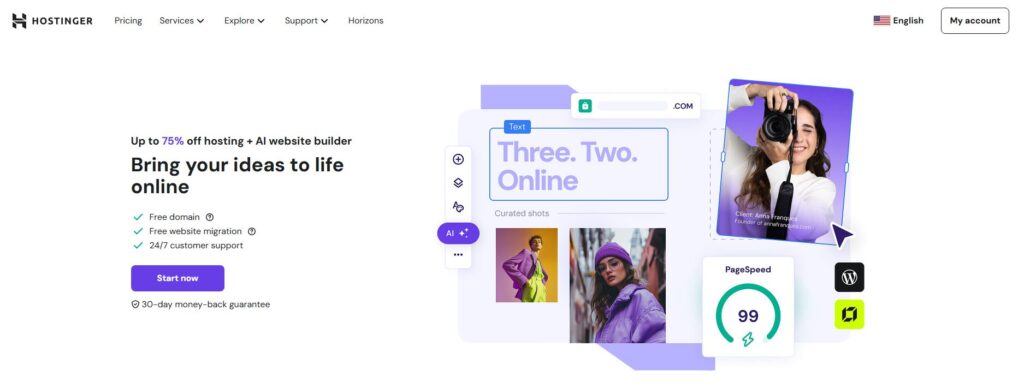
Hostinger is a web hosting provider offering a range of services, including shared hosting, WordPress hosting, VPS hosting, cloud hosting, and an AI website builder. With data centers in 9 regions (USA, UK, Netherlands, Lithuania, Singapore, India, Indonesia, Brazil, and France), Hostinger ensures fast load times and global accessibility. Its custom hPanel control panel, LiteSpeed web servers, and AI tools like Kodee AI make it a favorite for beginner-friendly hosting. Hostinger also provides free SSL certificates, free domain registration (on select plans), and a 99.9% uptime guarantee, making it ideal for small business websites and WordPress blogs.
In this Hostinger review, we’ll explore its key features, pricing plans, performance metrics, and how it compares to competitors like Bluehost, SiteGround, and Wix. Let’s dive into why Hostinger is considered one of the best web hosting providers in 2025.
Key Features of Hostinger
Hostinger offers a robust suite of tools to simplify website creation and optimize performance. Here are the standout features that make it a top web hosting choice:
1. LiteSpeed Web Servers
Hostinger uses LiteSpeed web servers, which outperform traditional Apache servers, delivering load times as low as 350-470 ms. The LiteSpeed Cache plugin for WordPress boosts performance by 20-30%, storing pre-loaded pages for faster delivery. This is critical for SEO and user retention, as a 1-second delay can reduce traffic by 7%.
2. AI-Powered Tools
Hostinger’s AI tools enhance website building and content creation:
- AI Website Builder: Generates a fully functional website in under 60 seconds based on a brand description, ideal for small business websites.
- AI Blog Generator: Creates SEO-optimized blog posts up to 2,000 words with customizable tone and keywords.
- AI Content Writer: Generates web copy, product descriptions, or social media captions from prompts.
- AI Heatmap: Predicts user interaction areas to optimize site layout for conversions.
- AI SEO Assistant: Suggests meta titles, descriptions, and keywords to improve search engine rankings.
- AI Domain Name Generator: Creates catchy domain names based on project descriptions.
These tools make Hostinger a standout for AI-driven website creation and SEO optimization.
3. WordPress Optimization
Hostinger is officially recommended by WordPress.org for its managed WordPress hosting. Features include:
- 1-click WordPress installation and auto-updates.
- WordPress multisite support, WP-CLI, and SSH access.
- Pre-installed LiteSpeed Cache and Cloudflare protection.
- AI WordPress troubleshooter for quick fixes.
These make Hostinger ideal for WordPress blogs and WooCommerce stores.
4. Free Features
Hostinger offers free SSL certificates, free domain registration (on select plans), free email accounts, and free CDN for faster global load times. Daily or weekly backups and a 99.9% uptime guarantee ensure reliability.
5. Custom hPanel
Hostinger’s hPanel is a user-friendly alternative to cPanel, offering a drag-and-drop file manager, PHP manager, and cache optimization. It’s intuitive for beginners, though frequent updates can confuse some users.
6. eCommerce Support
Hostinger supports WooCommerce, Magento, and PrestaShop with plans allowing up to 500 products. Features include customizable checkout options, product search, and no transaction fees, making it a cost-effective choice for eCommerce hosting.
7. Global Data Centers
With servers in 9 regions, Hostinger allows users to choose the closest data center for optimal performance. This is crucial for local SEO and reducing latency.
8. Security Features
Hostinger provides Cloudflare nameserver protection, DDoS protection, malware scanning, and 24/7 monitoring. A 2019 security breach was addressed transparently, with enhanced measures since implemented.
9. Integrations
Hostinger integrates with Google Analytics, Google AdSense, Facebook Pixel, and WordPress plugins, though its app market is limited compared to Wix or Shopify.
Hostinger Pricing Plans
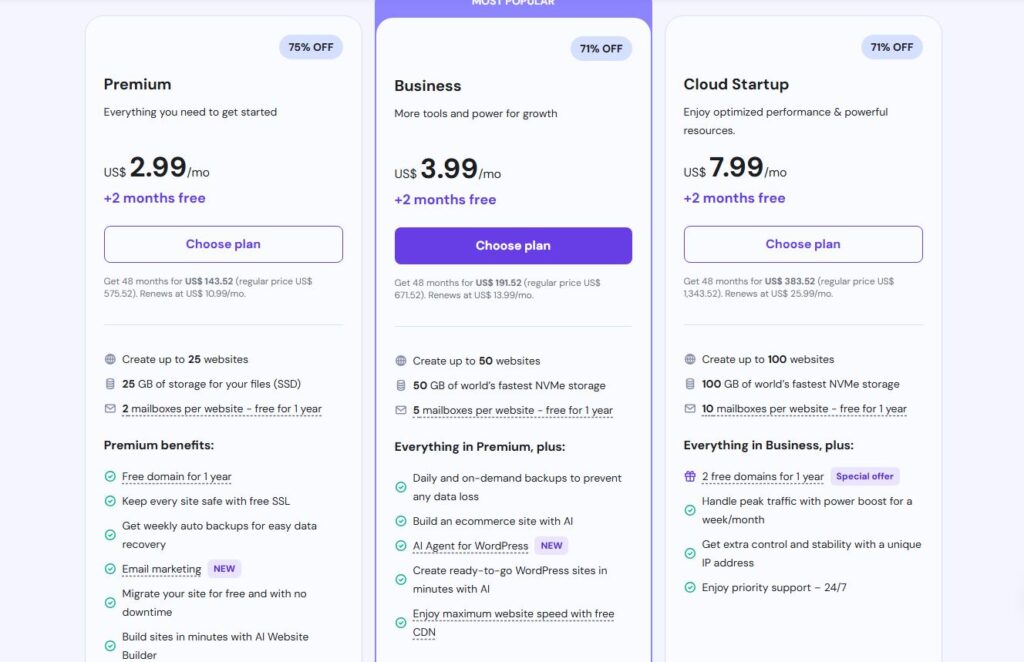
Hostinger’s affordable web hosting plans cater to various needs, from beginner bloggers to eCommerce businesses. Here’s a breakdown of the 2025 plans:
- Single Shared Hosting: $2.99/month – 1 website, 50GB SSD, 100GB bandwidth, free SSL. Ideal for small personal blogs.
- Premium Shared Hosting: $3.99/month – 100 websites, 100GB SSD, free domain, free SSL, free email. Great for WordPress blogs.
- Business Shared Hosting: $4.99/month – 100 websites, 200GB SSD, daily backups, CDN. Suited for small business websites.
- Cloud Startup: $6.79/month – 300 websites, 200GB SSD, dedicated IP, priority support. Perfect for eCommerce hosting.
- VPS Hosting: Starts at $3.99/month – Scalable resources for developers.
- Managed WordPress Plans: Start at $2.99/month – Optimized for WordPress with LiteSpeed and AI tools.
Note: Prices are for initial terms; renewals may be higher. A 30-day money-back guarantee applies, excluding domain fees. The free plan via 000webhost is limited and not recommended for serious websites.
Tip: For cheap web hosting, Hostinger’s Single Shared plan is ideal, while the Cloud Startup plan suits scalable hosting for growing sites.
Pros of Hostinger
Based on user reviews and expert insights, here are Hostinger’s key advantages:
- Affordable Pricing: Plans start at $2.99/month, making it one of the cheapest web hosting options.
- Fast Load Times: LiteSpeed servers deliver 350-470 ms load times, boosting SEO and user experience.
- Beginner-Friendly: The hPanel, AI website builder, and 1-click WordPress installation simplify website creation.
- AI Tools: From AI blog generators to SEO assistants, Hostinger enhances content creation and keyword optimization.
- Global Reach: 9 data centers ensure fast load times and local SEO benefits.
- Free Features: Free SSL, free domain, and CDN add value without extra costs.
- Reliable Uptime: 99.95% average uptime ensures consistent accessibility.
Cons of Hostinger
Despite its strengths, Hostinger has limitations:
- No Phone Support: Support is limited to live chat (for existing customers) and a knowledge base, which may frustrate some users.
- Limited Scalability: Lacks dedicated hosting and unmanaged hosting, forcing high-traffic sites to switch providers.
- Basic SEO Features: The AI SEO Assistant offers basic keyword support, but lacks advanced tools like 301 redirects compared to Wix or Squarespace.
- Frequent hPanel Updates: Regular changes to the hPanel layout can confuse beginners.
- Limited App Market: Fewer integrations than Wix or Shopify, restricting advanced functionality.
- Domain Cancellation Issues: Some users report opaque domain cancellation processes, with AI assistant Kodee providing automated responses.
Real User and Expert Hostinger Reviews
To provide a balanced perspective, we’ve compiled feedback from users and experts based on Hostinger reviews from sources like BloggersPassion, TrustPilot, and WPBeginner.
Positive Reviews
- Performance: “Hostinger’s LiteSpeed servers cut my site’s load time to under 500 ms, boosting my SEO rankings.” – Blogger on BloggersPassion.
- Ease of Use: “The AI website builder created my site in under a minute, and the hPanel is so intuitive!” – Small business owner on TrustPilot.
- Support: “Live chat agent JOAO solved my issue in minutes with clear instructions.” – User on TrustPilot.
- Value for Money: “Switching to Hostinger cut my hosting costs by 50%, with better performance than my old host.” – Freelance developer on Cybernews.
Negative Reviews
- Support Limitations: “No phone support and live chat is only for customers, which is frustrating for pre-sales questions.” – User on Kripesh Adwani.
- Domain Issues: “Hostinger canceled my domain for a ‘suspicious keyword’ with no clear explanation, and Kodee AI wasn’t helpful.” – User on TrustPilot.
- Scalability: “Hostinger is great for small sites, but I had to switch to Cloudways for my high-traffic eCommerce store.” – Blogger on Kripesh Adwani.
- SEO Tools: “The AI SEO Assistant is basic compared to SEMrush or Ahrefs for keyword research.” – User on WebsiteBuilderExpert.
Expert Opinions
- WPBeginner: “Hostinger is ideal for beginners with affordable hosting and WordPress optimization, but advanced users may need more scalability.”
- Cybernews: “Hostinger’s LiteSpeed servers and AI tools make it a top choice for small business websites and blogs.”
- BloggersPassion: “Hostinger’s shared hosting is perfect for beginner bloggers, with free SSL and CDN boosting performance.”
Hostinger vs. Competitors
How does Hostinger compare to Bluehost, SiteGround, Wix, and Cloudways? Here’s a quick comparison:
- Hostinger vs. Bluehost: Bluehost is also WordPress.org recommended but is pricier ($2.95-$13.95/month). Hostinger offers faster LiteSpeed servers and cheaper plans.
- Hostinger vs. SiteGround: SiteGround provides premium support and advanced SEO tools, but Hostinger is more budget-friendly with similar performance.
- Hostinger vs. Wix: Wix excels in website builder features and SEO tools like 301 redirects, but Hostinger’s AI website builder is cheaper and includes web hosting.
- Hostinger vs. Cloudways: Cloudways offers scalable cloud hosting for high-traffic sites, while Hostinger is better for beginner-friendly hosting.
Tip: If you’re searching for Hostinger alternatives, consider Bluehost for WordPress hosting or Wix for advanced website builder features.
SEO Benefits of Hostinger
Hostinger enhances search engine rankings through:
- Fast Load Times: 350-470 ms load times improve Core Web Vitals and user experience, key SEO factors.
- Free SSL: Ensures secure HTTPS connections, boosting SEO and visitor trust.
- AI SEO Assistant: Suggests meta titles, descriptions, and keywords for on-page SEO.
- Mobile Optimization: Templates and AI website builder outputs are mobile-friendly, critical for Google rankings.
- CDN and LiteSpeed Cache: Reduces latency and improves page speed for global audiences.
- Local SEO: Choose data centers for location-based keywords to target specific markets.
For local SEO, create content with location-based keywords (e.g., “web hosting India”) and encourage customer reviews to boost credibility.
Who Should Use Hostinger?
Hostinger is ideal for:
- Beginner Bloggers: Affordable plans and 1-click WordPress installation make it easy to start a blog.
- Small Businesses: AI website builder and eCommerce features suit online stores and portfolios.
- WordPress Users: Optimized managed WordPress hosting with LiteSpeed and AI tools.
- Budget-Conscious Users: Cheap web hosting with robust features for cost-effective website creation.
However, developers needing dedicated hosting or advanced SEO tools may prefer Cloudways or SiteGround.
Tips for Maximizing Hostinger
To get the most out of Hostinger, follow these tips:
- Leverage AI Tools: Use the AI Blog Generator and SEO Assistant for keyword-optimized content.
- Optimize with LiteSpeed Cache: Install the LiteSpeed Cache plugin for WordPress to boost page speed.
- Choose the Right Data Center: Select a server location closest to your audience for local SEO and faster load times.
- Use Free SSL and CDN: Enable free SSL and CDN to enhance SEO and security.
- Monitor Analytics: Integrate Google Analytics to track website performance and optimize for conversions.
- Test with AI Heatmap: Use the AI Heatmap to refine site layout for better user engagement.
Conclusion: Is Hostinger Worth It in 2025?
After analyzing Hostinger reviews, user feedback, and expert insights, it’s clear that Hostinger is one of the best web hosting providers for 2025. Its affordable pricing, LiteSpeed servers, and AI-powered tools make it a top choice for beginner bloggers, small businesses, and eCommerce stores. The hPanel, free SSL, free domain, and 99.95% uptime ensure a reliable and SEO-friendly hosting experience. However, limitations like no phone support, basic SEO tools, and lack of dedicated hosting may not suit advanced users or high-traffic sites.
For those seeking cheap web hosting with robust features, Hostinger’s 30-day money-back guarantee and plans starting at $2.99/month are hard to beat. Visit Hostinger.com to explore plans and start building your website today. For Hostinger discounts, check their official site or trusted reviews on WPBeginner and BloggersPassion.
Tip: For web hosting for beginners, Hostinger’s shared hosting and AI website builder are unbeatable, while Cloud Startup plans cater to growing eCommerce sites.


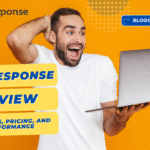

Pingback: How to Make Money Blogging in 2025: The Ultimate Beginner’s Guide