In the fast-paced world of digital marketing, creating high-converting landing pages is essential for driving lead generation, boosting conversions, and enhancing PPC campaigns. Instapage, a leading landing page builder founded in 2012, has become a go-to solution for businesses, marketers, and agencies looking to create SEO-friendly landing pages without coding expertise. With over 500,000 users and a reputation for conversion rate optimization (CRO), Instapage offers a robust platform with drag-and-drop functionality, AI-powered tools, and extensive integrations.
This Instapage review for 2025 explores its features, pricing, performance, pros, cons, and real user experiences to help you decide if it’s the right landing page software for your marketing strategy. Whether you’re optimizing Google Ads campaigns, building eCommerce landing pages, or boosting SEO rankings, this guide covers why Instapage is a top choice in 2025.
What is Instapage?
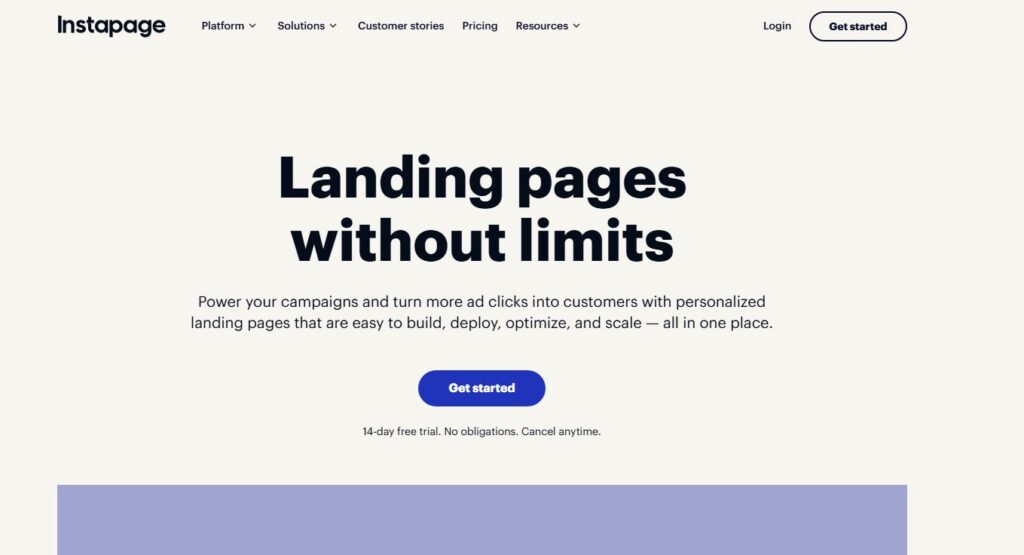
Instapage is a cloud-based landing page platform designed to create, optimize, and analyze high-converting landing pages for PPC advertising, email marketing, and SEO campaigns. Its drag-and-drop builder, 200+ customizable templates, and AI content generation tools make it accessible for small businesses, digital marketers, and agencies. Instapage emphasizes CRO with features like A/B testing, heatmaps, and analytics dashboards. The platform integrates with over 120 tools, including Google Analytics, HubSpot, Salesforce, and Mailchimp, streamlining marketing workflows. With a focus on page speed and SEO optimization, Instapage ensures landing pages rank well and load quickly, critical for user experience and search engine rankings.
In this Instapage review, we’ll dive into its key features, pricing plans, integrations, and how it compares to competitors like Unbounce, Leadpages, and ClickFunnels. Let’s explore why Instapage is considered one of the best landing page builders for 2025.
Key Features of Instapage
Instapage offers a comprehensive set of tools to simplify landing page creation and maximize conversions. Here are the standout features that make it a top landing page software:
1. Drag-and-Drop Builder
Instapage’s drag-and-drop builder allows users to create custom landing pages without coding. Key features include:
- Pixel-Perfect Design: Adjust elements with precision for pixel-perfect layouts.
- Mobile-Responsive Templates: Over 200 templates optimized for mobile optimization and SEO.
- Global Blocks: Update elements across multiple pages simultaneously, saving time for agencies.
This is ideal for small businesses and marketers creating PPC landing pages or lead capture pages.
2. AI-Powered Tools
Instapage’s AI tools enhance content creation and CRO:
- AI Content Generator: Creates headlines, body copy, or CTAs based on campaign goals, ensuring keyword optimization.
- Smart Traffic: Uses AI to direct visitors to the most relevant landing page variant, improving conversion rates.
- AI-Driven Design Suggestions: Recommends layouts and elements to boost user engagement.
These tools streamline landing page optimization for PPC campaigns and email marketing.
3. A/B Testing and Analytics
Instapage’s A/B testing allows users to test headlines, CTAs, or layouts to identify high-performing variants. The analytics dashboard tracks conversions, bounce rates, and click-through rates, integrating with Google Analytics for deeper insights. Heatmaps visualize user behavior, helping optimize landing page design for CRO.
4. AdMap for PPC Campaigns
Instapage’s AdMap feature aligns Google Ads with specific landing pages, ensuring message consistency and improving Quality Score. This reduces cost-per-click (CPC) and boosts PPC performance, making it a favorite for digital marketers.
5. Thor Render Engine
The Thor Render Engine ensures landing pages load in under 3 seconds, critical for Core Web Vitals and SEO rankings. Fast page speed reduces bounce rates and enhances user experience, especially for mobile users.
6. Integrations
Instapage integrates with over 120 platforms, including:
- CRM: Salesforce, HubSpot, Zoho CRM.
- Email Marketing: Mailchimp, AWeber, Constant Contact.
- Analytics: Google Analytics, Facebook Pixel.
- Advertising: Google Ads, Microsoft Advertising.
- eCommerce: Shopify, WooCommerce.
These integrations streamline marketing automation and lead generation.
7. Personalization and Dynamic Text Replacement
Instapage’s Dynamic Text Replacement (DTR) personalizes landing pages based on PPC keywords or user data, improving relevance and conversions. For example, a landing page for “car accident lawyer in Brooklyn” can dynamically adjust to match the user’s search query, enhancing local SEO.
8. Security and Compliance
Instapage offers GDPR compliance, SSL certificates, and single sign-on (SSO) for secure landing page hosting. This builds trust and supports SEO by ensuring secure HTTPS connections.
9. Collaboration Tools
For agencies and teams, Instapage provides real-time collaboration, client approval workflows, and role-based permissions. This streamlines landing page creation for multiple clients.
Instapage Pricing Plans
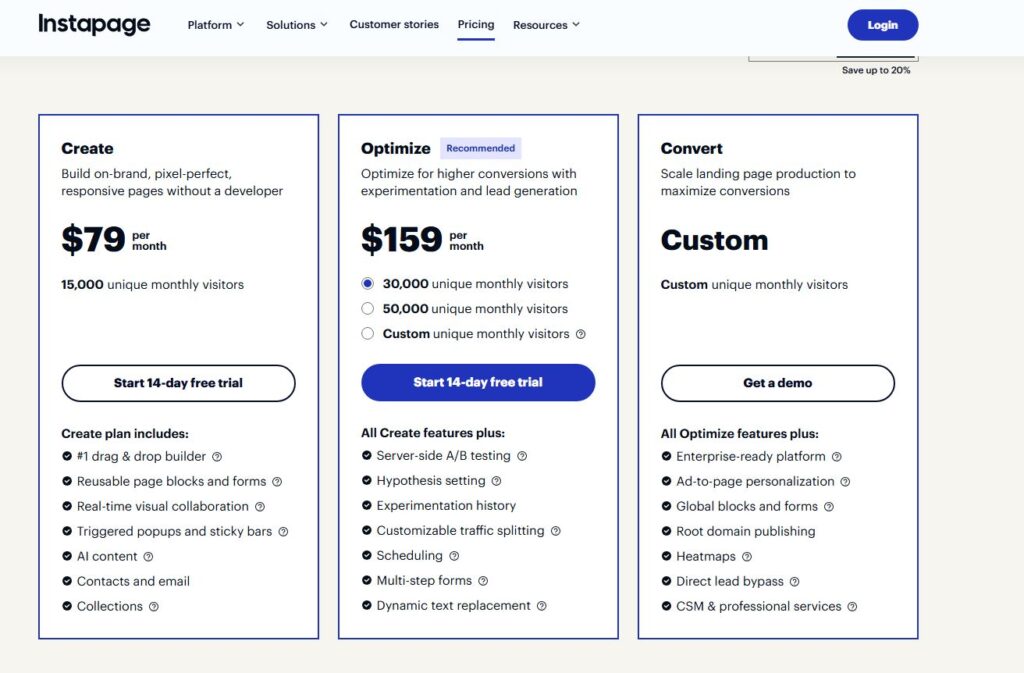
Instapage’s pricing is tailored for businesses and agencies, with no free plan but a 14-day free trial. Here’s a breakdown of the 2025 plans:
- Build Plan: $199/month (billed annually) – 30,000 unique visitors/month, 30 published landing pages, A/B testing, analytics, and integrations. Ideal for small businesses.
- Convert Plan: Custom pricing (starts at ~$399/month) – Unlimited visitors, global blocks, heatmaps, and advanced CRO tools. Suited for agencies and eCommerce.
- Ignite Plan: Custom pricing – Includes SSO, AdMap, and dedicated support for enterprise marketing.
Note: Pricing is higher than competitors like Leadpages ($37/month) or MailerLite ($10/month). Annual billing saves up to 25%. The 14-day free trial requires credit card details, and some users report issues canceling subscriptions.
Tip: For affordable landing page builders, consider Leadpages or MailerLite, but Instapage’s advanced CRO features justify the cost for PPC campaigns.
Pros of Instapage
Based on user reviews and expert insights, here are Instapage’s key advantages:
- High Conversion Rates: A/B testing, heatmaps, and DTR optimize landing pages for conversions.
- Fast Page Speed: The Thor Render Engine ensures sub-3-second load times, boosting SEO and user experience.
- Robust Integrations: Over 120 integrations with CRM, email marketing, and eCommerce platforms streamline workflows.
- AI Tools: AI content generation and Smart Traffic save time and improve CRO.
- SEO Optimization: Mobile-responsive templates, SSL certificates, and keyword placement enhance search engine rankings.
- Agency-Friendly: Collaboration tools and global blocks make it ideal for agencies managing multiple clients.
- High Deliverability: Ensures landing pages are accessible and rank well for PPC and SEO.
Cons of Instapage
Despite its strengths, Instapage has limitations:
- High Cost: Starting at $199/month, it’s pricier than Unbounce ($99/month) or Leadpages ($37/month).
- No Free Plan: Unlike MailerLite, there’s no free tier, limiting access for small businesses on tight budgets.
- Learning Curve: The drag-and-drop builder can overwhelm beginners, especially with advanced features like AdMap.
- Limited Templates: While 200+ templates are available, some users find them less modern compared to Wix or Squarespace.
- Customer Support Issues: Some users report slow live chat responses or difficulties canceling subscriptions.
- Visitor Limits: The Build Plan’s 30,000 visitor cap may not suit high-traffic PPC campaigns.
Real User and Expert Instapage Reviews
To provide a balanced perspective, we’ve compiled feedback from users and experts based on Instapage reviews from sources like Capterra, TrustPilot, and G2.
Positive Reviews
- Ease of Use: “Instapage’s drag-and-drop builder made creating PPC landing pages a breeze. The A/B testing doubled our conversion rates.” – Marketer on Capterra.
- Performance: “The Thor Render Engine cut our landing page load time to 2.5 seconds, improving our Google Ads Quality Score.” – Agency on G2.
- Integrations: “Connecting Instapage with HubSpot and Google Analytics streamlined our marketing automation.” – Small business owner on TrustPilot.
- AI Features: “The AI content generator created compelling CTAs in seconds, saving us hours.” – eCommerce owner on G2.
Negative Reviews
- Pricing: “At $199/month, Instapage is too expensive for small businesses compared to Leadpages.” – Blogger on TrustPilot.
- Support: “Customer support took 24 hours to respond to a billing issue, which was frustrating.” – User on Capterra.
- Learning Curve: “The AdMap feature is powerful but confusing for beginners.” – Marketer on G2.
- Template Design: “Some templates feel outdated and require heavy customization.” – Designer on TrustPilot.
Expert Opinions
- Capterra: “With a 4.5/5 rating from 400 reviews, Instapage excels in CRO and integrations but is costly for small businesses.”
- G2: “Instapage’s AI tools and page speed make it ideal for PPC campaigns, but the price may deter startups.”
- Zapier: “Instapage’s landing page optimization and negative keyword tools are perfect for Google Ads campaigns.”
- Search Engine Journal: “Instapage’s focus on user intent and keyword optimization ensures SEO-friendly landing pages.”
Instapage vs. Competitors
How does Instapage compare to Unbounce, Leadpages, ClickFunnels, and Wix? Here’s a quick comparison:
- Instapage vs. Unbounce: Unbounce ($99/month) is cheaper and offers similar A/B testing, but Instapage’s Thor Render Engine and AI tools provide better page speed and CRO.
- Instapage vs. Leadpages: Leadpages ($37/month) is more affordable and beginner-friendly but lacks Instapage’s advanced analytics and AdMap.
- Instapage vs. ClickFunnels: ClickFunnels focuses on sales funnels and is pricier ($147/month). Instapage is better for standalone landing pages and PPC optimization.
- Instapage vs. Wix: Wix offers a broader website builder with SEO tools but lacks Instapage’s CRO-focused features like heatmaps and DTR.
Tip: If you’re searching for Instapage alternatives, consider Leadpages for affordable landing page builders or Unbounce for PPC-focused solutions.
SEO Benefits of Instapage
Instapage enhances search engine rankings through:
- Fast Page Speed: The Thor Render Engine ensures sub-3-second load times, improving Core Web Vitals and SEO.
- Keyword Optimization: Place long-tail keywords in title tags, meta descriptions, H1 tags, and image file names to boost SERP rankings.
- Mobile Optimization: Mobile-responsive templates enhance user experience for mobile users, a key SEO factor.
- Negative Keywords: Exclude irrelevant search terms to improve PPC ad relevance and Quality Score.
- Dynamic Text Replacement: Personalizes landing pages for long-tail keywords, improving local SEO and conversions.
- Analytics and Heatmaps: Track user behavior to optimize content placement and keyword usage, enhancing SEO performance.
For local SEO, use location-based keywords (e.g., “car accident lawyer in Brooklyn”) in DTR to target specific markets.
Who Should Use Instapage?
Instapage is ideal for:
- Digital Marketers: AdMap and A/B testing optimize PPC campaigns and Google Ads.
- Small Businesses: Drag-and-drop builder and templates simplify lead generation.
- eCommerce Owners: Integrations with Shopify and WooCommerce support product promotion pages.
- Agencies: Collaboration tools and global blocks streamline landing page creation for multiple clients.
However, freelancers or startups on tight budgets may prefer Leadpages or MailerLite for lower costs.
Tips for Maximizing Instapage
To get the most out of Instapage, follow these tips:
- Optimize for SEO: Place long-tail keywords in title tags, meta descriptions, H1 tags, and image file names, but avoid keyword stuffing.
- Use A/B Testing: Test CTAs, headlines, or layouts to improve conversion rates.
- Leverage AI Tools: Use the AI content generator to create SEO-optimized copy and Smart Traffic for personalized visitor routing.
- Integrate Analytics: Connect with Google Analytics and Facebook Pixel to track campaign performance.
- Enable Negative Keywords: Use negative keywords in PPC campaigns to reduce irrelevant clicks and improve Quality Score.
- Update Regularly: Refresh landing pages with new keywords and content to maintain SEO rankings.
Conclusion: Is Instapage Worth It in 2025?
After analyzing Instapage reviews, user feedback, and expert insights, it’s clear that Instapage is one of the best landing page builders for 2025. Its drag-and-drop builder, AI-powered tools, A/B testing, and Thor Render Engine make it a powerhouse for conversion rate optimization and PPC campaigns. The platform’s integrations and SEO-friendly features ensure landing pages rank well and convert effectively, ideal for digital marketers, small businesses, and agencies. However, the high cost ($199/month), lack of a free plan, and occasional customer support issues may deter startups or freelancers.
For those seeking a premium landing page platform with advanced CRO and SEO capabilities, Instapage’s 14-day free trial is worth exploring. Visit Instapage.com to test its features and boost your marketing campaigns. For Instapage discounts, check their official site or trusted reviews on Capterra and G2.
Tip: For landing page software that excels in PPC optimization and SEO-friendly landing pages, Instapage is a top choice, but Leadpages offers a more affordable alternative.
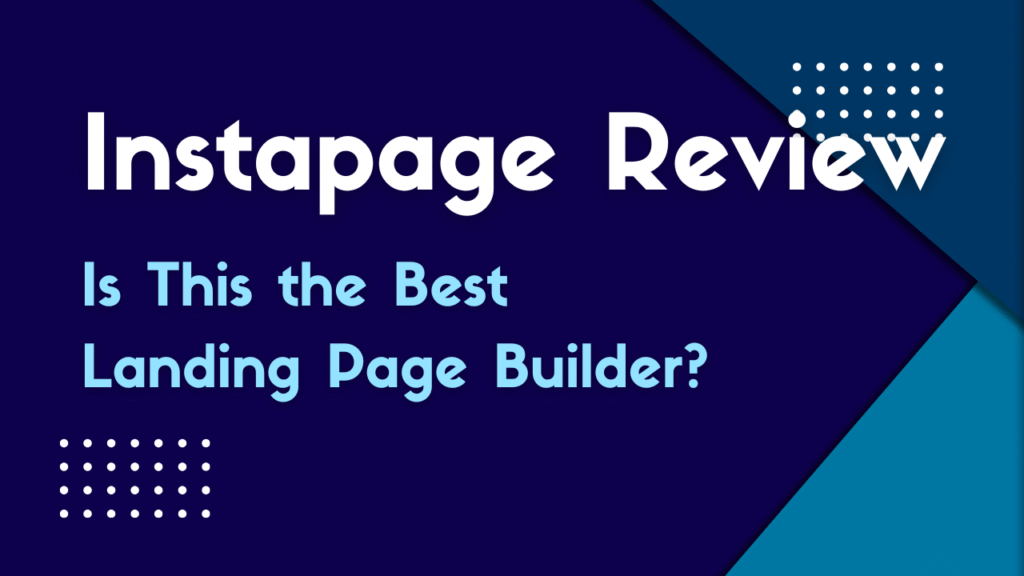



Pingback: 55+ Romantic Rose Instagram Captions & Love Quotes